Online Photobook Version 6.0
At OnPrintShop, we are continuously evolving our solution capabilities to help you deliver the best services to your customers and grow your online business. We are releasing OnPrintShop v6.0 which includes new features and enhancements to meet the changing requirements of our clients.
Following is the summary for the scope of v6.0:
List of Upgrades
Photo Album Changes
Photo Album is a plugin to the standard OnPrintShop system where the user can define photo album product types like:
- PhotoBook Product
- Greeting Cards
- Posters
- Photo Print Products
In the release we have made the following changes in the standard photo album solution:
1. Price Defining Method for Photo Album Product
This feature enables the admin user to define the pricing for photo album products in two different ways namely:
- Fixed Quantity & Price
- Range Base with Multiplication
2. Pricing Calculator in Front Store and Admin Panel
This features enabled the end customer in the front store as well as the admin user in the admin panel to have the functionality of pricing calculator in the photobook products along with the normal products.
3. Import Photobook Product
This features now enable the admin user to import all the photobook product types to be imported using the product import functionality in the solution.
PDFLIB Block Features
We have enhanced the PDFLIB Block features top meet the changing demand in the market. The bellow mentioned are the highlights for the same.
Printable / Non Printable Block
This feature enables the admin user while creating a PDF block template if the admin user wants to have a block that should show up in the system but not in the print ready file he can mark the block as nonprintable.
Block Specific Validation
This feature enables the admin user to define certain specific validations for the block through the manage block section in the system. Following are the put validation types Regular Expression with few default validation format like email, mobile, etc., Date Specific Range and Allowed Characters in Text block.
Virtual Block Enhancement During Bulk PDF Generation
This feature enables the user to use the virtual blocks in the templates to be used in the mass personalization CSV upload as it is displayed on the studio page left panel.
Enhancement of Centralized Fields and Dependency Rules
This feature simplifies the block management process for any template where the admin user has used centralized field personalization or dependency rules.
Optimization of Preview Speed
This feature helps the end customer to generate the previews for their designs in a much better and faster speed.
Photo Album Changes
1. Price Defining Method for Photo Album Product
Currently in the system when the admin user wants to define a Photobook Product or a Greeting Card or Poster or a Photo Print Product in the system they don’t have a choice to select the price defining method they get a fixed method through which they can define the pricing.
Now in the system if the admin user is creation a Photobook Product or a Greeting Card or Poster or a Photo Print Product he will have a functionality to choose from two price defining method namely:
- Fixed Quantity and Price
- Range Based With Multiplication
Both the price defining methods will work as per standard Solution of OnPrintShop. The user will be able to define the pricing according to the method chosen.
In the same way the additional option pricing will be calculated according to the pricing method chosen.
2. Pricing Calculator in Front Store and Admin Panel
Currently in the system there is no provision for the end user who chooses the photobook product to get the estimate of the product he wants to order.
Now there will be a provision in the system where we will provide the end user the pricing calculator on the front store the calculator will be same as the normal product, the only difference will be there will be a button in the product info page for the pricing calculator.
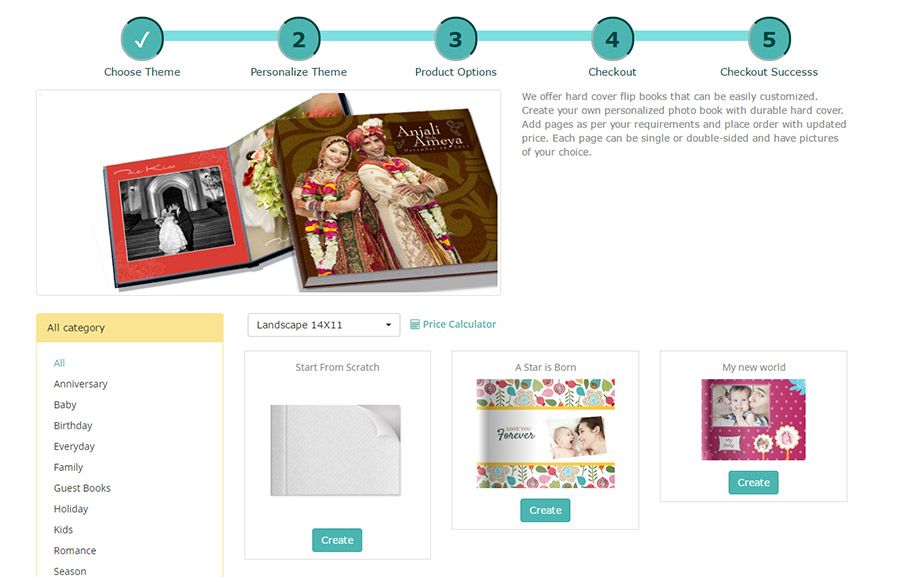
The end user will be able to click on the button and the pricing calculator will open in a pop-up on the screen. The size selected in the product info pager will be selected by default in the pricing calculator, also if the user changes the selection in the pricing calculator the selection in the product info will be changes accordingly.
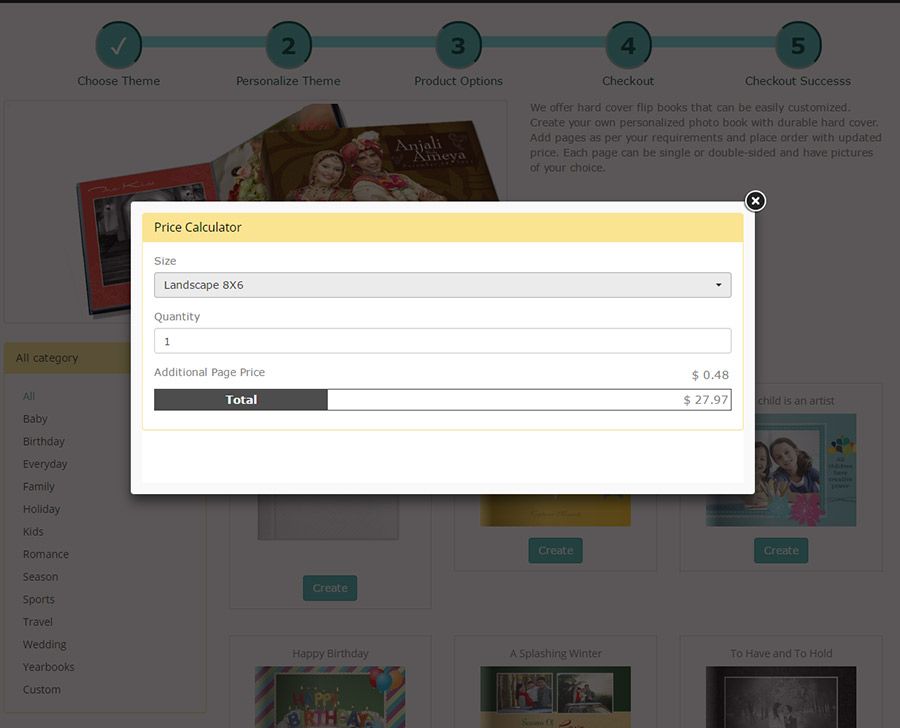
The same product options and its calculation will be present on the product option page also just like the normal product.
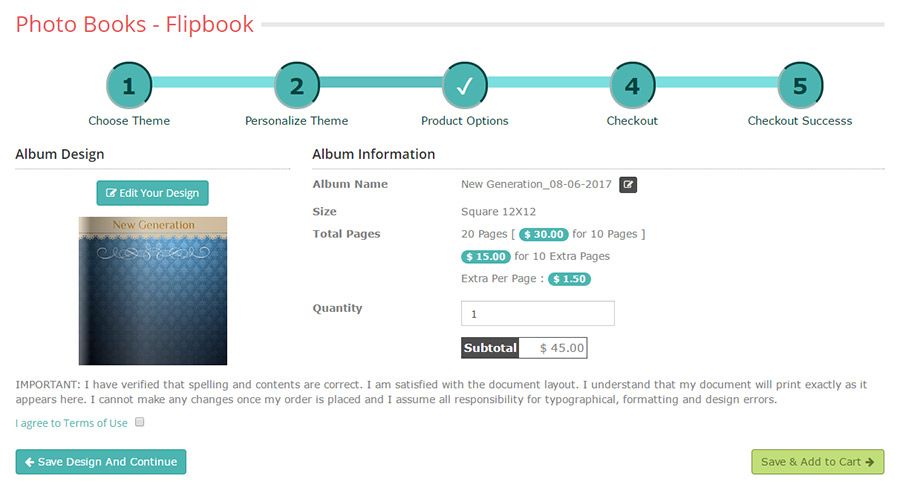
The same provision will be provided to the admin user when the admin user goes to place an offline order in the admin panel and selects the existing product the admin user will be able to view the pricing calculator button just like the normal products.
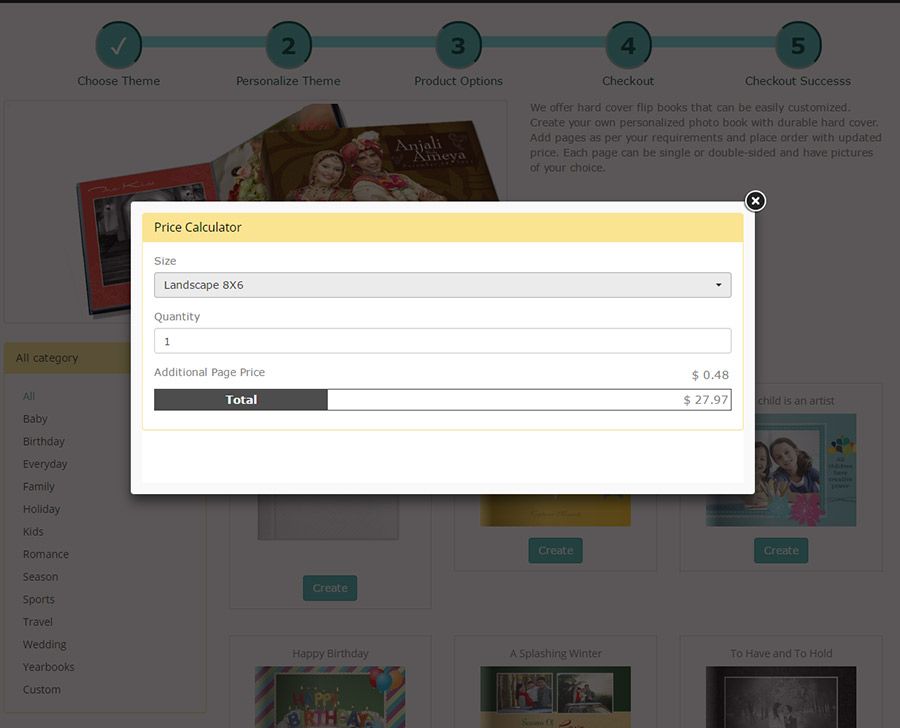
3. Import Photobook Products
Currently in the system there is no provision from where the admin user will be able to import photobook products in the system directly through the CSV/XLS import.
Now there will be a provision in the system from where the admin user will be able to import the photobook products in the system using the import product option.
The admin user will be able to download separate sample file for import of photobook products. The admin will be able to fill and upload the file in the system and the products will be created in the system accordingly.
The user will be able to import all the type pf photobook products namely:
- Photobook Products
- Greeting Cards
- Posters
- Photo Print Products
The user will be able to select the product type while import, the product type selected by the admin user will only be imported in the system rest all the products will be skipped.
PDFLIB Block Features
Printable / Non Printable Block
There will be a provision in the system from where the admin user manages block properties for any Block PDF template there will be a flag from where block can be marked as printable yes or no from the block properties section. If this flag is marked as “Yes” then everything will work as is. If the flag is marked as “No” then that specific block will appear in the designer studio, In Print Preview, in thumbnails and images but when the admin downloads the Print ready file the block will not be visible in the print ready filed.
Block Specific Validation
There will be provision in the system from where the admin user can set specific validations for blocks of a PDF block template which will help the admin user to capture the required data from the end customer which in turn save his time. Following are the Validation added:
Regular Expression:
The admin user can apply validation on regular field blocks likes emails, Telephone No., Website, etc. for the blocks there are few validations already provided by default in the system. If the admin user wants to add some validations of their own in the system, then the system has the provision for that as well.Date Specific Range:
In some cases, the admin will not want the user to select a past date like upcoming appointment or discount expiration, again in some cases the admin does not want the user to select a future date like date of birth or joining date. Now there is a provision in the system from where the admin can restrict the end user from doing so by selecting the right validation for date picker option.Allowed Character:
In some blocks like mobile no., Discount Amount, etc. only numbers should be entered in the value, also in some blocks like city, state, country etc. only alphabets should be entered, now we have a provision from where the admin user can decide in the text formatting option of the block what type of characters should be allowed to enter in the block.
Virtual Block Enhancement During Bulk PDF Generation
Currently in the system when we try to upload data in the Mass Personalization the virtual blocks are placed inside the same block not as a separate and that tends to a lot of mistakes, now there is a provision in the system where when the end user download the sample CSV format the virtual blocks will come in separate columns and the customer can fill in the details and when the CSV is uploaded in the system the system will read the virtual block values form the respective columns and will update the preview accordingly.
Enhancement of Centralized Fields and Dependency Rules
Currently in when the admin user has used the centralized field personalization we show all blocks of all pages together which becomes confusing for the admin user when it comes to applying some rules on the blocks, now there is a provision in the system that when the admin user centralized field personalization the blocks will be displayed page wise not together and thus the rules can be applied easily and the rule will be applied for all the blocks being personalized for the first time, if required the admin can go to individual blocks and then override the rules for the blocks.
Currently in the system if dependency rules are applied on multiple blocks in a template and then any block is deleted or added the rules are automatically altered and the admin user has no idea for the same, now there is a provision in the system where if there is any such case the system will notify the admin before saving the template of any such change and its effects so that the admin is aware of the change and if needed can change it accordingly.
Optimization of Preview Speed
Currently in the system sometimes if the template is too heavy or the images are of high resolution then the preview generation for the end customer is a cumbersome task, now in the system we have worked on this pain area and optimized the preview generation method and as a result of this we have made the preview generation process better and faster for the end customer.
- 4 July, 2023 OnPrintShop Version 10.1
- 26 December, 2023 OnPrintShop Version 11.0
- 19 May, 2024 OnPrintShop Version 11.1