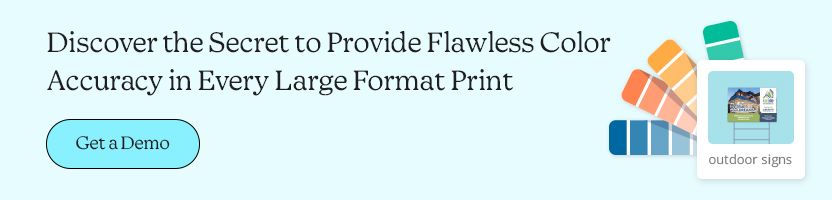OnPrintShop v12.3 is here: Smarter Personalization, Smoother Workflows & Admin Controls - Learn More
Back to Blog Page
Importance of Color Management in Large Format Printing: A Complete Guide

Summary: Are you a large format print business owner struggling to deliver high-quality prints with consistent and accurate colors? If yes, it's critical for you to understand the role of color management by utilizing an advanced large format printing software. This blog is your go-to-guide for unlearning the myths, learning the facts and everything in between for effective color management. Read on!
Since ages, large format prints have been playing a major role in business marketing due to their impactful graphics with precise colors and clarity in delivering the right message to a huge audience. Even in this digital era, many businesses from SME’s to large enterprises opt for large format prints like billboards and trade show banners to optimize their brand presence.
In fact, the large format printing market is expected to reach USD 12.70 billion by 2030, driven by advancements in print technology and rising demand for high-quality graphics and precise color management.
If you are a large format print business owner, you must be well versed about the importance of color management in printing. Utilizing modern large format printing solutions can help you offer high-quality prints, while maintaining accurate and consistent colors across multiple devices & substrates.
In this comprehensive guide, we'll cover everything you need to know about color management in large format printing, from key fundamentals like color profiling and calibration to actionable techniques such as using ICC profiles.
Let's dive in!
On this Page
- What is Color Management in Printing?
- Why Accurate Color Representation is Crucial in Large Format Printing
- Tips for Effective Color Management in Large Format Printing
- Key Features for Color Management in Large Format Printing Software
- Challenges and Solutions for Color Management in Large Format Printing
- Concluding Words
What is Color Management in Printing?
Color management in printing refers to the process of appropriately interpretating and rendering the color appearance across various devices, ensuring the colors in the final prints exactly match the original design.
Since colors are a fundamental part of a brand's identity, this process of maintaining accurate colors in prints is crucial for ensuring brand consistency and delivering visual impact.
Core Components of a Color Management System
The several core components that work together for achieving consistent and accurate color reproduction in large format printing are given below.

ICC Profiles for Maintaining Color Uniformity
International Color Consortium or ICC profiles are tools that provide a standardized way to translate color information across devices, ensuring the colors appear consistent in the digital design and the final output. The ICC color profile supports a variety of color spaces, including RGB, CMYK, and LAB for rendering accurate color reproduction across devices like monitors, scanners and printers.
Top Color Spaces in Large Format Printing
The three popular color spaces used in large format printing are RGB, CMYK, and LAB where RGB stands for red, green, and blue, CMYK stands for cyan, magenta, yellow, and key (black), and LAB represents L(lightness), A (green to red), and B (blue to yellow). Due to the wider color gamut of RGB, it's primarily used in digital designs and requires conversion to CMYK for creating accurate large format prints.
Calibration Tools to Measure Colors
Color calibration tools like colorimeters and spectrophotometers help to create custom profiles by measuring the color reproduction of a device and comparing it with a standard color output. These tools help to maintain uniform color alignment throughout the design-to-print process across devices like monitors, scanners and printers by adjusting display settings like brightness, contrast ratios, gamut, color balance and temperature.
LAB Color Management
LAB color management is a color mode that utilizes LAB color space to represent colors in three parameters namely L (luminance or lightness), A (color along the green-red axis) and B (color along the blue-yellow axis). This process is device-independent i.e. it reduces color variations across different devices, ensuring consistent color reproduction and synchronized design throughout the printing process.
Raster Image Processing (RIP)
Raster image processing or RIP refers to the technology used for transforming vector images and text into raster images or pixel-based images, to translate the design elements in a suitable format for the printing device. It helps to get high-resolution raster images that cover intricate details and subtle color variations, essential for large format printing applications requiring photorealistic quality.
Why is Color Management Essential in Print Projects?
Color management in the printing industry is an undeniable aspect and must be given importance for achieving high-quality prints.
Effectively managing colors is essential in print projects to ensure precise color reproduction across different devices, eliminate color discrepancies and achieve consistency in branded elements.
Poor color management can lead to a mismatch between digital designs and final print result, causing dissatisfaction among customers.
Since devices like monitors, scanners and printers can handle different color ranges, it is essential to maintain the visual integrity of the graphics throughout its reproduction.
Why Accurate Color Representation is Crucial in Large Format Printing
As the name suggest, 'large format prints’ - the size of its prints are usually larger and hence any slight misalignment, inconsistency or errors in brand elements will be clearly noticeable.
Color discrepancy in large scale prints like banners, signage, billboards, displays, posters and more can have a huge impact on the brand identity and can lead to confusion or loss of customer trust.
These prints are majorly placed in highly visible public spaces for applications in tradeshow events, retail stores, shopping malls, highways and others to engage with the huge target audience effectively.
Hence, precise color representation is important in large format printing for maintaining brand consistency, avoiding design misinterpretation, providing flawless visual experience, and achieving the best visual outcome in prints.
Tips for Effective Color Management in Large Format Printing
Let us walk you through a few tips for creating stunning large format prints with effective color management, enabling you to leave a lasting impression on your customers and their audience.

Regular Calibration and Profiling of Devices
Calibrating (adjusting) and profiling (testing) monitors, printers, and other devices regularly is crucial for maintaining consistent color output. This ensures that you achieve a close match of colors between the on-screen visuals and final prints.
Utilize High-Quality Substrates and Inks
The type of substrates like paper, PVC, vinyl, fabric or canvas and ink type greatly influences color fidelity. Make sure to opt for high-quality materials and conduct profiling for each batch of substrates & inks to eliminate variations of color tone in the final print.
Consider Ambient Lighting Conditions
The lighting in your printing environment can significantly impact the way colors appear. Consider ambient with controlled lighting conditions to achieve precise color matching and avoid misjudgments in color accuracy when viewed the prints in different settings.
Key Features for Color Management in Large Format Printing Software
To achieve optimal color accuracy and consistency in prints, there are several key features to consider when choosing a cutting-edge large format printing software; these include.

1. Advanced Color Profiling
Advanced color profiling feature involves the generation and application of ICC profiles for specific devices and substrates, ensuring consistent colors appearance across all of them. Color measurement devices like colorimeter/ spectrophotometer and calibration software are utilized to measure, generate and apply the ICC profile for overall color management.
2. Soft Proofing
The feature of soft proofing in an advanced large format web to print solution allows printers to accurately preview the prints in a digital format before the printing process begins. This visual representation or soft proof of the final artwork allows designers and printers to spot any color discrepancies, achieve precise color control in prints and reduce material wastage.
3. Calibration and Synchronization Tools
Consider a large format printing software that supports next-generation web to print integrations with calibrating and synchronization tools that allows you to select the appropriate ICC profiles for different devices. By regularly calibrating monitors, scanners, printers and other equipments required for printing, you can ensure the colors displayed on-screen matches the final print.
4. Implementation of LAB Color Management
The software used for printing large-scale graphics must support LAB color management to ensure device-independent color accuracy. This system enhances the color gamut, maintains smooth gradients, transitions and consistent colors throughout the printing process without being affected by the specific color capabilities of each device.
5. Integration of RIP (Raster Image Processing) System
Lastly, look for a high-tech wide format printing software that supports integration with RIP (Raster image processing) systems for reliable color reproduction. This feature can optimize the color management process with its complex color conversion mechanisms and eliminate issues like banding or color shifts for generating high-resolution output.
Challenges and Solutions for Color Management in Large Format Printing
When managing colors in large format printing, several challenges can arise. Let’s discuss these challenges and the best practices to tackle them effectively.
1. Color Shifting in Devices and Substrates
The challenge of color shifting occurs when the final output color varies from the expected color appearance. This happens due to changes in ink opacity, difference in color system and mode, different color temperatures or other printer settings.
Solution – To fix this issue, utilize a robust large format printing solution to adjust the color gamut with better settings and check if the color system matches your color mode i.e. use RYB color system for RYB color mode.
2. Print Inconsistencies in Different Devices
The final print output of the same design varies in different devices including monitor, scanners and printers, causing a mismatch between digital designs and physical prints.
Solution - To ensure uniformity in color across all devices, implement regular calibration and set proper ICC profiles for each of them.
3. Metamerism in Large Format Prints
Metamerism is a phenomenon that describes when multiple colors appear the same under one lighting condition but different when viewed under another, such as print shop lighting verses natural sunlight.
Solution – Ensure the color management tools are set to a standardized lighting condition, like 'D50,' to perform precise visual inspections and maintain color consistency when viewed in different environments.
4. Color Mismatch due to Ink and Substrate Variability
Variability in ink and substrates can be caused due to differences in ink formulations and physical properties of substrates respectively, impacting the color appearance in print.
Solution – To fix this issue, utilize high-quality inks and substrates, accurately profile each batch of materials and conduct test prints before production.
Concluding WordsWe hope we have clarified the importance of color management in large format printing, and all the necessary aspects to achieve color accuracy in prints. By adopting innovative large format printing solutions like the ones offered by OnPrintShop, printers can effectively optimize the color management process, minimize reprints and achieve high-quality prints.Embracing the capability to offer impactful prints with consistent branding and precise colors across substrates can be game-changing for your large format printing business. Schedule a demo with OnPrintShop today to know how tailored color management functionalities can help to level up your large format printing business.
FAQs
How do different substrates affect color in large format printing? 
Can color management help reduce printing costs?
How does soft proofing help in color management?
#1 Web to Print Software.
By submitting this form, you agree to our Privacy Policy