OnPrintShop Upgrades Corporate Management with Personalization Features & New Enhancements
At OnPrintShop we are continuously evolving new features and capabilities in our solution based on our clients’ feedbacks and changing market trends. We are releasing new upgrades at regular intervals to meet the changing requirements of our clients. Our latest solution upgrades include:
Corporate Management : Ability to display price, personalize login page, landing page and theme, modify order approval email, and add corporate branding to studio.
Pay-on Account for Retail Customers : New pay-on account feature with ability to set limit and display account history in my account section.
Advance Search Feature : New advance search feature in order listing page to give more filtered search results.
Custom Redirection after Login in Front Store : Additional settings to allow admin to define custom redirection page after customers log into the web store.
Studio Compatible with Handheld Devices : We have developed HTML based designer studio compatible with iPad or other mobile devices. Customers can use this studio to change text and images. But they won’t be able to move or add new text or image.
Other Enhancements : Download multiple invoices in single PDF, more filters in printer and customer reports, etc.
Corporate Management
We have introduced wide set of features and enhancements to our corporate management module.
Display Price for Corporate Customers
Super admin or corporate admin can now display prices on front store. This feature will be available to those corporates only who have pay-on account option enabled.
Customer>>Corporate Management>>Add Customer
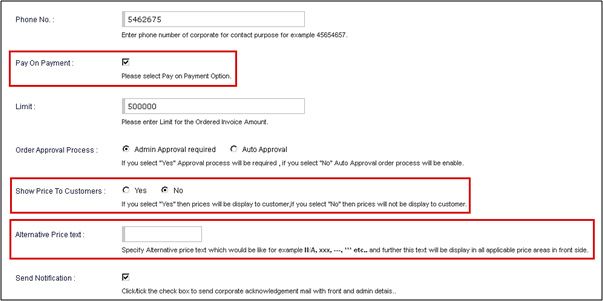
If corporate admin does not want to display prices on frontend then he can specify alternative text to be displayed in place of price. This text will also appear in place of price in email notifications as well.
If admin hides price display then only pay on account option will be available on front side to customers.
Quote section will also not be applicable if prices are hidden by admin.
Corporate Landing Page Personalization
We have introduced a new page where corporate customers can view all product templates on single page. Admin gets an option to specify the new page in selection for corporate customer redirection after login control.
Corporate Login Page Personalization
Admin can now personalize login page for corporate users after they log into front side of corporate store.
Corporate Management>>Action>>Login Page Personalization

We have added a new option of “Login Page Personalization” under Action button at corporate listing. Clicking on this option will take admin to CMS editor where you can personalize login page content.
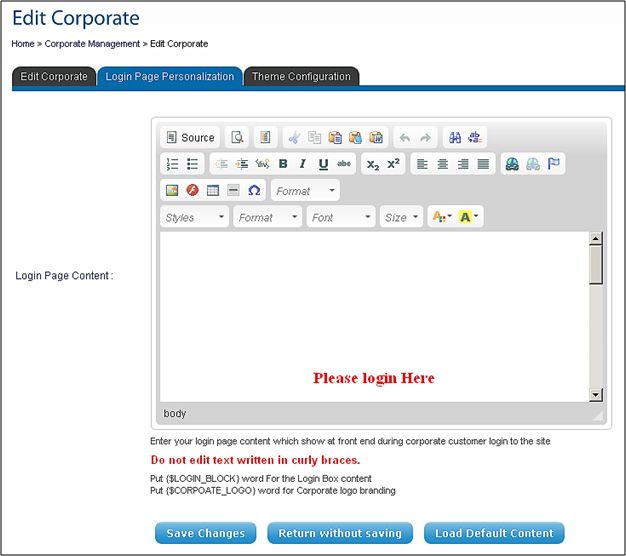
Corporate Theme Personalization
Admin can personalize corporate front store theme through new theme personalization settings that we have added. We offer a standard theme to corporate clients. This theme can be further personalized by admin (corporate & super) by using new settings.
Corporate Management>>Action>>Theme Configuration
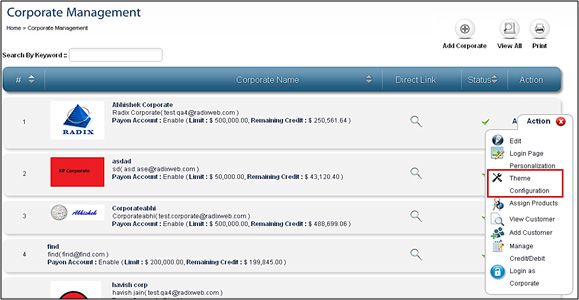
We have added “Theme Configuration” option to Action button. This will direct admin to theme configuration settings.
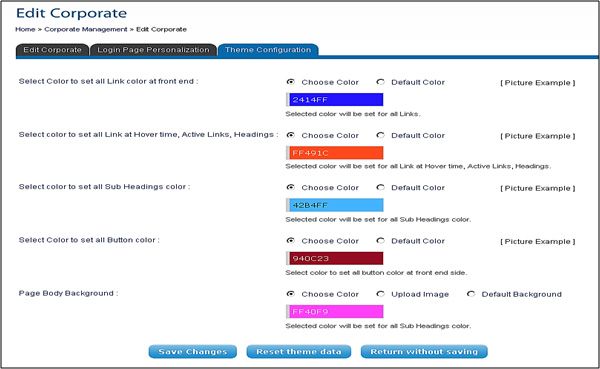
Here admin can personalize certain aspects of the theme like button color, sub heading color, page body background etc.
Set Order Billing Address for Corporate
Admin can specify billing address separately for an order. He can either set corporate address as billing address or he can set corporate customer address for billing.
Customer>>Corporate Management>>Add Corporate
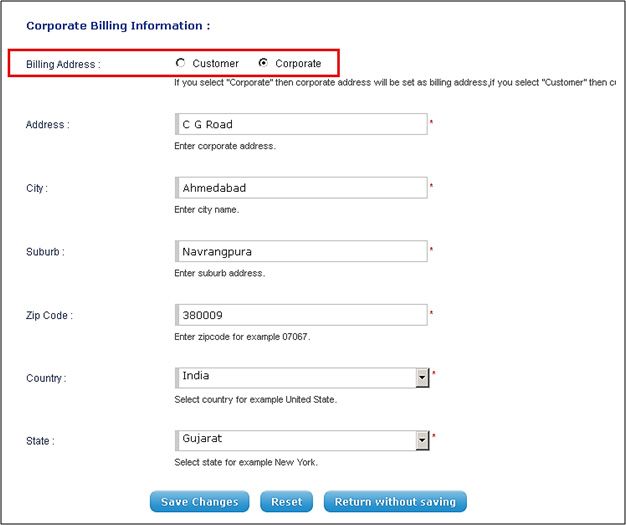
Under corporate billing information if admin selects “Customer” then customer’s address will be taken as billing address. If admin selects “Corporate” then corporate address will become default billing address.
Corporate Order Approval Email
Admin can now customize the content of the email that goes to corporate customer once the corporate admin approves the order.
We have added a new email template with subject “Order ({$orderid}) has been approved”. This template has default email content similar to order confirmation email. Admin can modify this as per requirement.
Corporate Logo Branding
This enhancement allows corporate admin to replace super admin logo and add corporate logo to all email notifications that are sent to corporate users. We have also added corporate logo to designer studio.
Pay-on Account Option for Retail Customers
We have added pay-on account facility for retail customers as well.
Admin>>Website Customers>>Add Customer
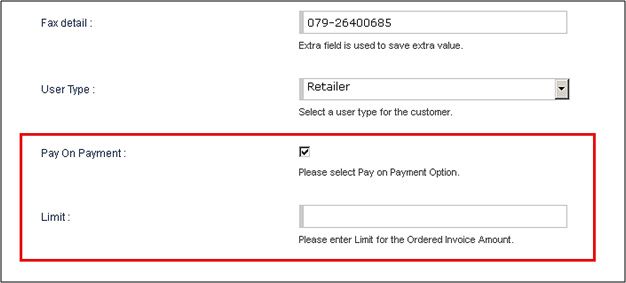
When adding new retail customer, admin can enable “Pay On Payment” option and set limit for the account. Administrator needs to change “Pay On Account” payment method title from “Pay On Account Corporate” to “Pay On Account”
If “Pay on Payment” is enabled for a retail customer then on front side he will be able to view “Account History” in My Account section. This account history will show him details of his credit limit and the amount that is due for payment.

Advance Search in Order Listing
We have added advance search feature for orders section. We have added new filters to give more precise and more filtered search results. The search feature now includes below listed filters:
- Name, Email and ID
- Status
- Users
- Printers
- Order Date
- Order Due Date
- Order Amount
- Payment Method
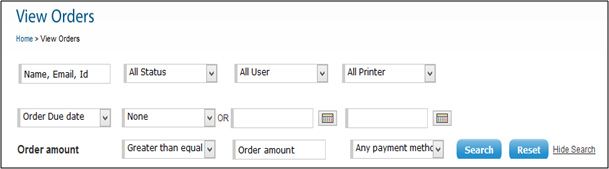
Redirection after Login
Initially all customers were redirected to My Account section once they logged in. However many clients wanted different types of redirections for customers after they logged in front store. So we have developed additional settings for admin to define custom redirection for customers after login.
Store Configuration>>Settings>>After Login Redirection
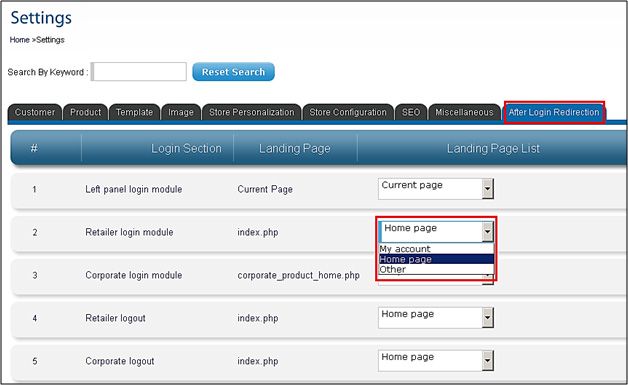
For example here admin can define that if a retail customer logs in he will be redirected to home page or product listing page. Similarly if corporate customer logs in you can redirect him to homepage.
If no redirection is assigned then the customer will be redirected to the page set as default in the system.
Other Enhancements
Ability to Edit Customer Templates : Admin can now edit or modify customer designs directly from Admin>>Customers>>Customer Templates. He can also download print ready file from this section. Admin does not need to log into customer account.
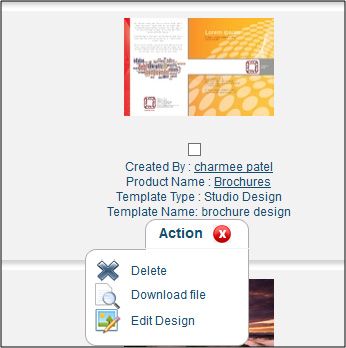
Multiple Invoices in Single PDF : Admin can now download single PDF of multiple order invoices instead of downloading every single invoice separately.
Enhanced Reports : We have added more filters in printer report and customer report.
Printer Reports :
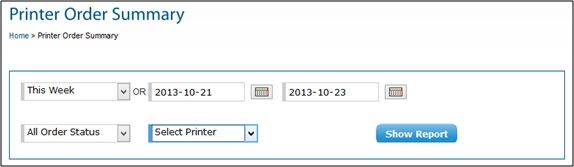
Customer Reports :
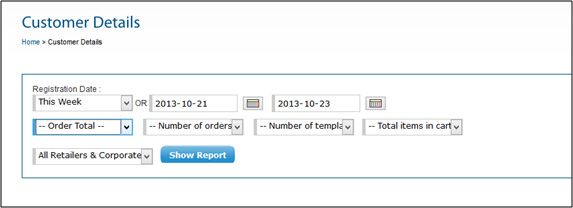
Convert Guest Customer into Retail Customer : Admin can now easily convert his web store’s guest customers into retail customers.
- 7 September, 2025 OnPrintShop Version 12.2
- 4 May, 2025 OnPrintShop Version 12.1
- 29 December, 2024 OnPrintShop Version 12.0