OnPrintShop v12.3 is here: Smarter Personalization, Smoother Workflows & Admin Controls - Learn More
OnPrintShop Upgrades Export Order, Job Ticket, SEO, & Security Aspects
In past 6 months we have made several major and minor enhancements to our standard solution. We have released major upgrades which included introduction of PDF template engine, vendor module, and new dashboard. This time again we are releasing new upgrades to our solution which include: **Export Order Interface:**Settings to automate order transfer in workflow and different filter settings to export orders. Job Ticket: New customizable format of job ticket for professional look. **SEO:**Centralized interface to manage keywords, page titles, metatags. Security Level Enhancements: Encrypted algorithm for password and new secure flow of forgot password.
Export Orders
We have added Export Orders feature to the orders module to let you export your orders by applying different filters of order range, date range, and order status. You can export orders in XML or CSV format. Admin>>Orders>>Export Orders 
You can export orders based on:
- Specific date range and/or order status
- Greater than or less than specific order IDs
- Already exported or never exported before
You can customize the filename and file information based on your export order settings.
Export Order Settings
Export Order settings can be used to customize various filters and aspects of the way you export your orders. Export order settings button is available on right hand side of the screen in export order section. 
Export Style
- Export separate files per order – A zip file containing individual order information in xml/csv file can be downloaded.
- Export single file for all orders – All order information will be contained in a single xml/csv file.
Export File Name Format
- This will be the filename of the exported files. You can customize this filename as per your requirements.
- You can use order related information in the file to help identify the specific order file just by its name.
- Different variables like order date, order time, order status, etc can be used in file name.
Export Format
- XML – Files will be exported in XML format
- CSV – Files will be exported in CSV format
Export Field Selection Fields have been categorized into different sections like order info, product info, customer info, billing info, and shipping info. You can use checkbox to select fields that should be exported with orders.
Hot Copy Options
Hot Folder feature can be enabled or disabled from Hot Copy Options Tab in Export Order Settings or from store configuration.  defined in this section. You can also define how many times in a day orders should be copied from OnPrintShop to your hotfolders.
defined in this section. You can also define how many times in a day orders should be copied from OnPrintShop to your hotfolders.
Folder Location You can define a folder location where all your orders will copied to.
- Local Folder – A folder will be created to copy all files. You can provide folder name of your choice.
- Remote FTP – You can set your own FTP server details here to copy all files to your own server.
- Printer-wise FTP – You can directly send files to remote FTP server of your printer/vendor. For this you first need to enable your Vendor module.
Folder Structure
- You can copy all order files (XML/CSV and Print Ready Files) to a common folder.
- You can copy XML/CSV and print ready files in separate folders.
- You can also create orderwise folders and copy all files in their respective folders.
Job Ticket
We have changed the format of job ticket to make it look more professional. The new format of the job ticket can be completely customized from email template section. 
- Now job ticket will have a separate page for each item of the order.
- We have added barcode to job ticket for scan jobs.
- We have added due date, PO number, etc for order.
SEO Module Enhancements
We have made several enhancements in our SEO module to make your web store seach engine friendly and give you more tools for online marketing and better search engine rankings.
URL Rewrite Pattern
We have changed the pattern of website URL and made it more SEO friendly. Major changes applied here are:
- You can define URL of importrant pages like product page, content page, etc from admin side during page setup.
- We have added a script that redirects old URL to the page with new URL pattern. This way if Google has cached pages with old URL it will get redirected to new pattern.
Updated Sitemap
We have updated the sitemap functionality and made it easy to manage for the admin. We have made below listed major updates in Sitemap feature: Text Sitemap: We have created separate section from where you can generate text sitemap for the store.  Sitemap:** We have added a new section to generate XML based sitemap for the store.
Sitemap:** We have added a new section to generate XML based sitemap for the store.  Priority Settings: Admin can set priority for different sections when generating XML sitemap. Remove Links Feature: You can remove extra or unnecesary links when generating sitemap. You can remove corporate product links, remove inactive products, and remove custom or upload option link for predefined products. Language Based Sitemap: You can also generate sitemaps for different active languages.
Priority Settings: Admin can set priority for different sections when generating XML sitemap. Remove Links Feature: You can remove extra or unnecesary links when generating sitemap. You can remove corporate product links, remove inactive products, and remove custom or upload option link for predefined products. Language Based Sitemap: You can also generate sitemaps for different active languages.
Centralized Page Title, Keyword, & Description
We have centralized the feature of defining page title, keyword, and description in one single interface. 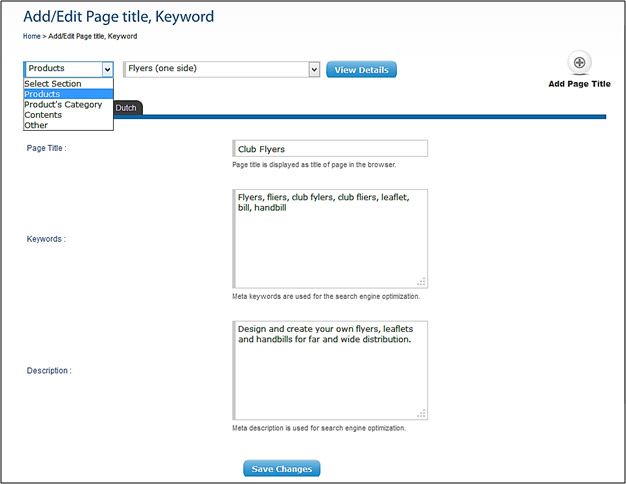 title, keywords, and description.
title, keywords, and description.
Product Metatags
We have added metatag section in central interface of page title, keywod, and description.  Here you can define your metatags for different sections. However if you leave metatag data blank for specific section then default metatags set in default section of a specific product will be applied.
Here you can define your metatags for different sections. However if you leave metatag data blank for specific section then default metatags set in default section of a specific product will be applied.
Manage URL Direction
We have added Manage URL Direction section so that you can define your own redirection for different URLs. If redirection is defined using this section then it will be given priority over any system generated default redirection. Admin>>SEO>>Manage URL Redirection 
Add URL Redirection
Navigation: SEO>>Manage URL Redirection>>Add URL Redirection Description: You can add new redirection for existing or old URL. Screenshot 
Edit URL Redirection
Navigation: Manage URL Redirection>>Action>>Edit URL Redirection Description: You can edit details of an existing URL redirection set by you. Screenshot 
Delete URL Redirection
Navigation: Manage URL Redirection>>Action>>Delete URL Redirection Description: You can delete details of an existing URL redirection. Screenshot 
Improved Password Security
We have improved the security level of password in our solution. Encrypted Format Initially our solution stored actual password. But now we have created encryption/decryption algorithm so that all passwords are stored in encrypted format. Modified Forgot Password Flow Intially our solution used to send actual password in email during forgot password flow. But we have modified this. Now we send you a link in the email. You can click on this link and change your password here. The link will be active only for 24 hours. Access to Customer/Corporate Admin & Printer Account We have provided a separate link to directly login into customer account or corporate admin. Similarly we have provided a separate link to log into printer account. Email Template Changes We have replaced dash (–) with password. So now if you want to remove password then you need to change the email template for that.
- 7 September, 2025 OnPrintShop Version 12.2
- 4 May, 2025 OnPrintShop Version 12.1
- 29 December, 2024 OnPrintShop Version 12.0