Version 7.0
Store Management and Admin Features
1. Custom Size price calculation based on Sheet
Currently the sheet-based price calculation feature enables only for fixed and range-based pricing method. Now, we have enabled this feature for size-based pricing method as well. The admin will be able to pre-configure sheet-size preference in product with reference of imposition schema, based on the input of the height and width by customer. The system will find the number of sheets and calculate prices accordingly.

Custom Size Price Calculation
2. Product weight configuration enhancement – Combination based & no. of pages option
Flexibility to define the product weight for more accurate shipping rate based on product options. The Product Weight configuration combination for multiple options has been enabled. Earlier, the admin was able to configure weight size options individually. Now, the admin is able to configure weight for multiple combinations. The system now provides a combination based on the text-box with the options of multiplication & without multiplication to calculate weight, based on number of pages along with other product options.

Product weight configuration enhancement – Combination based & no. of pages option
3. Production Days configuration enhancement – Combination based
Production Days is for close to accurate estimated delivery due dates, based on Product Options. We have enabled Size with Product Option Combination in Select Options for define Days.
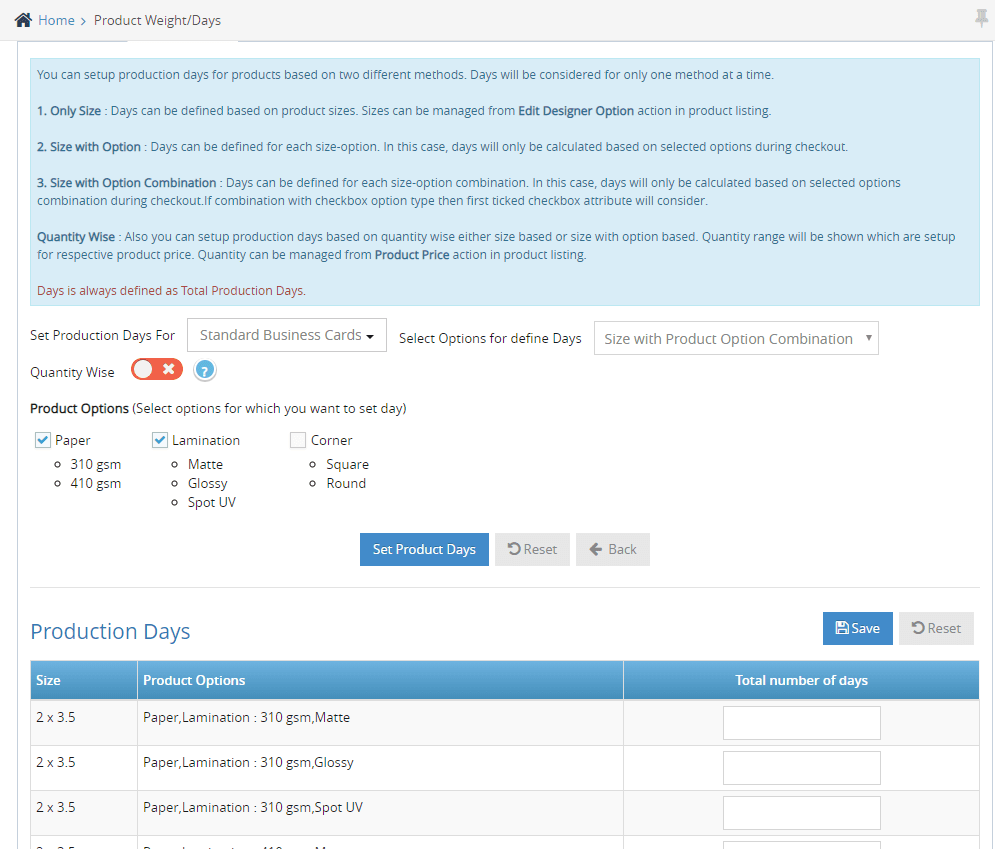
Production Days configuration enhancement – Combination based
4. New Filter added separately for Production Days & Shipment Days
Currently, OnPrintShop displays the delivery days based on order due date ( production days and shipping days). The Job Board section is displayed based on order due date. Now, we have configured a setting Job Board and Filter for Production Days. It helps the production team to see the actual date when the production would be completed.

New Filter added separately for Production Days & Shipment Days
5. Product Help Template section enhanced
Currently, the admin has to upload the Product Help Template for each product. Even, if the admin has uploaded the same size templates for other products and/or the same template can be used for other products. Now, the admin can select duplicate products based on same product size at the time of adding or editing Help Templates to avoid multiple uploads for same size templates.

Product Help Template section enhanced
6. Standardized the naming for Print Ready Files
Currently, the Print Ready file naming format is different for different sections like Studio File Generation name is different than Upload Center File Name. Standardized names of the Print Ready Files for all the sections have been provided and the order product id, random number, and more variable to personalize the print ready file name as per needs have been added. This print ready file name will be followed in the Hot Folder transfer as well.

Standardized the naming for Print Ready Files
7. Export Order feature enhanced
The system can now add missing fields in the Export Order Details report, map & change order for relevant fields in the listing page of certain reports. Additional filters along with the Search Order facility have been provided.
8. Added Custom Report Hook & Save Reports with specific filter selection
Currently, the admin has to select the filter options, each time manually. Now, the facility to save the report section as per the selected filter has been provided and the admin can easily navigate the reports directly from the Saved Reports section. More filters in the Order Summary and Customer Orders Summary reports have been added. A hook to add Custom Reports as per most clients’ needs has also been created.

Added Custom Report Hook & Save Reports with specific filter selection
9. Combine Price Option with “Number of Pages”
Currently, the number of pages option is not displayed to define the combined pricing for product additional options. Now, the admin will be able to define combined pricing based on number of pages along with product options.

Combine Price Option with “Number of Pages”
10. Flat Shipping Price for custom Quote products option
Currently, the shipping rate is calculated based on the weight only for Custom Quote products on the front side. Now, the option Flat Shipping Price is provided in the back-end for the admin, whose effect is seen in the front-end shopping cart.

Flat Shipping Price for custom Quote products option
11. Coupon set-up for multiple products with different discount percentage
Currently, On Coupon/Discount functions are set-up on one standard coupon code (eg. TEST) for multiple products, but discount is applied common for all products. If, the admin wants to offer different discounts, then the admin needs to create multiple coupons and it is difficult for marketing. The facility for different discount percentage for different products within the same discount coupon code has been provided.

Coupon set-up for multiple products with different discount percentage
12. Minor Enhancements
- Full-page content setup option: An option for full-page content setup on specific content page during CMS page creation has been added.

Full-page content setup option
- Shipping Type title change: The system now has the title of Shipping types, so the admin can setup more user-friendly names for shipping selection.
- Extra fields import with Customer Export & Address Export: All extra fields, which are associated with website customers and addresses section does not export during customer and address export. A facility to export all additional extra fields during customer and address export option has been added.
- Shopping Cart stays empty instead of redirection: Currently, if the user clicks on the shopping cart and if there are no items in the cart, then the user is redirected to the Home Page. Now, the redirection is stopped and he/she will stay on the same page, without redirection.
- Left Menu optimization for Store Configuration: Converted the Left Menu options in the tabs of single page for store configuration section to reduce height of the Left Menu.

Left Menu optimization for Store Configuration
- Download Order Shipment on a single click: Currently, a pop-up appears when the admin wishes to download Order Shipment. Now, just on a single click, the admin will be able to download the Order Shipment from the List Order Page, based on their configuration.
- Admin Dashboard – Added a click on the Store Statistics section for easy navigation of the admin
- Optimized the Product Weight/Days & Products Tax/VAT Settings section available at the back-end
Store Front Features
1. Product Header menu options (Mega Menu)
New Mega Menu styles for the products and categories have been introduced. This Mega Menu styles cover group, category and product at level one and it covers either group – category or category – product at the second level menu.

Product Header menu options (Mega Menu)
2. Grid view for order listing page
New order listing style in end user’s account with grid and listing based on end user’s convenience have been added.

Grid view for order listing page
3. Price Calculator page optimization (Performance & Presentation)
Now, the Price Calculator interface is made simpler & neater, with the options to default collapse or expand Shipping Price option from calculator and to set labels side by side or on top & bottom. The pricing and shipping calculation is also optimized to improve the Price Calculator performance.

Price Calculator page optimization (Performance & Presentation)
4. Multiple Quantity option – Product setting based
Currently only one quantity option is available, while a user orders any promotional product (like a t-shirt). Now, different quantities option is available in the front-end for different sizes, by enabling the Product Settings option from the back-end, while ordering any promotional products (like a t-shirt).

Multiple Quantity option – Product setting based
5. Side bar removed from pages that appear after ‘Product Info’ Page
The side bar is now hidden by default from all the pages after Product Information page for better presentation. The admin still has control to enable it, if they need the side bar menu.
6. Option – Image Alt Text added
A new option Image Alt Text has been added for all products, product categories and banner images. It works as an aid to the SEO team to define different keywords for each image.

Option – Image Alt Text added
7. Minor Enhancements
- Shipping Method based on Discount: Discount on a particular Shipping Method (like FedEx) is now available, instead of discounts on all the Shipping Methods (like FedEx, UPS, etc.) listed.
- Schema.org Enhancement: Product & Website tag Optimization for SEO purpose
- Pricing page optimization: The Pricing page has been optimized & works faster than before, even if a lot of products are listed there.
- Tracking Link on Order Listing page: Currently the Tracking Link is available only on the Order Detail Page. But, now it will be available at both – the Order Listing as well as the Order Detail Page .
- Now, if a field is made mandatory in the Extra Fields section, then the Select Option label appears as a first option in the drop-down list.
Designer Studio Features
1. SVG Templates converted into Designer Studio Templates
The import SVG template facility from admin has been added to speed up the Template creation . Currently, the admin has to create the template manually. But, now the admin can export templates in the SVG format and import it in the Designer Studio templates. The SVG file is read and imported in HTML5 Designer Studio, due to which the admin might have to adjust the elements.
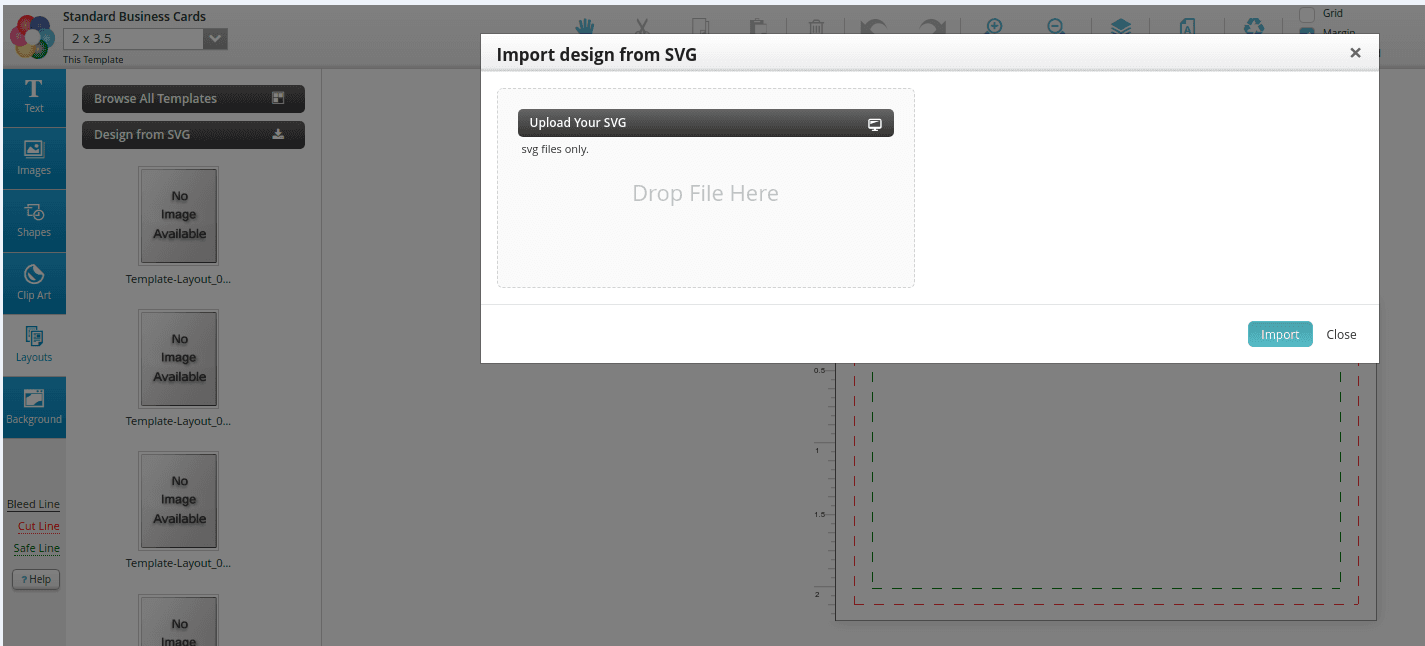
SVG Templates converted into Designer Studio Templates
2. Place holder & Auto-fill for standard products without layout option
Now, the facility to create the place holder is provided. The end user can now replace the photo in the place holder. This feature can be enabled from the Studio Setting section. The Auto-fill option is also provided due to which the user can select multiple photos and import in the Standard Product page.

Place holder & Auto-fill for standard products without layout option
3. Master templates for Custom Size Products & Resize options
The admin can now create the master templates from predefined/recommended sizes for custom size products. The end user can select the templates for personalization & enter/select the size. Designer Studio will resize the templates based on customer selected sizes.

Master templates for Custom Size Products & Resize options
4. Uploaded File Proofing Tool
Artwork can be verified & adjusted via the File Proofing Tool (a simple version of Designing Tool) for the files that have been uploaded from the Upload Center . This tool can be enabled from the Studio Setting section.

Uploaded File Proofing Tool
5. Minor Enhancements
- Dependency rule (PDF Block Template) for mass template personalization: The mass personalization section at admin side has been enhanced and all dependency rules will now be applied on the admin side.
- Group block sort order: For Block template, its input element group can have the sorting facility to manage orders in the left panel of the Designer Studio.
- Missing photos & low resolution messages: A message pops up, when the user tries to save design , informing him/her about the pending images to be uploaded and/or low-resolution images.

Missing photos & low resolution messages
- Paragraph label & help message in left panel in Designer Studio

Paragraph label & help message in left panel
Add on Plugins
- EPMS MIS Enhancements
- Ship Station Integration (Two Integration)
- Restrict User to Order mailing Quantity
- Calendar preview with book block flip library
- Multiple elements selection in Photo-book Products
- Multi select object selection support in Photo-book
- Calendar support in PDFLIB block
- Photo-book support in PDFLIB block
Technology Upgrades
- PHP 7.2 Upgrades
- Bootstrap & Third Party Libraries (JS, CSS, PHP mailer, DOMPDF, etc.) upgraded with the latest version
- CDN Implementation – Common & Standards
- Image Optimization Library & Combine CSS & JS additionally (Themes & Page-specific)
- 7 September, 2025 OnPrintShop Version 12.2
- 4 May, 2025 OnPrintShop Version 12.1
- 29 December, 2024 OnPrintShop Version 12.0