OnPrintShop v12.3 is here: Smarter Personalization, Smoother Workflows & Admin Controls - Learn More
Back to Blog Page
How to Integrate 4Over with Online Printing Storefront

Summary: 4over, a popular B2B wholesale trade printer serving printers, print franchises, retailers and brokers, can be integrated with a print ecommerce storefront for simplifying your dropshippping business. This blog will cover the step-by-step approach of integrating 4Over trade printer and W2P for achieving maximum profitability.
Due to the expanding print e-commerce market and rise in online shopping, the demand for dropshipping is increasing day by day. Research states that the global dropshipping market is poised to be $434.98 billion in 2025 and exponentially rise to $2,241.76 billion by the year 2033.
SME's and large enterprises in the printing industry are turning to dropshipping businesses due to perks like low initial investment, flexibility, global market expansion, and high profitability. Trade printers like 4over enable dropshipping for these businesses without having the need to manage inventory.
However, integrating 4over with web to print storefront multiplies the chances of profitability due to the convenience it provides for your online customers. If you are a print shop owner and wondering how to successfully implement a 4over & web to print integration for your dropshipping business, then you are the right place.
In this blog, we will delve into the process of integrating the system of 4over dropshipping supplier with web-to-print storefront. Read on!
Contents
How 4Over and W2P Integration Enhances Print Shop Efficiency
Integrating 4over with web-to-print software can take your print shop a step further towards excellence. This is due to the combined impact of both the powerful systems. Let’s quickly understand how this integration can maximize your print shop efficiency.
Leveraging Automation for Less Errors and Faster Turnaround Times
A w2p enabled 4over print store can automate complex tasks from order submission to fulfillment, minimize manual errors, delays, and ensure that orders are processed promptly. This enhances the overall operational efficiency, enables print shop owners to meet tight deadlines, handle larger volumes of orders and achieve faster turnaround times.
Offer Expansive Products Range without Managing Inventory
This integration enables print shop owners to offer customers with a comprehensive range of print products without having the need to manage large inventories. This capability allows you to meet diverse customer demands from a single storefront while minimizing the cost required in handling stocks and overall print shop management.
Maximize the Impact of Your Products with AI-Driven Capabilities
Advanced web2print storefront provider like OnPrintShop offer AI-driven capabilities to automate the generation of impressive content & design which can be utilized for speeding up the product setup process. Print shop owners can leverage this capability to generate high-quality results instantly and add appealing products to the print ecommerce storefront.
Improve Customer Satisfaction through Streamlined Workflows
A 4over web to print store can streamline workflows from start to end, freeing you from the complexities of fulfilling orders and ensuring your customers are happy with their purchases. By offering a diverse range of print options, enabling faster order processing, offering real-time updates, effortless reordering, and enhanced customer support, print shop owners can significantly improve customer satisfaction.
Steps to Integrate 4Over with Web to Print Storefront
A successful integration with 4over and web-to-print storefront requires considering several crucial factors. In this section, we will discuss the steps for integrating 4over with web-to-print storefront.
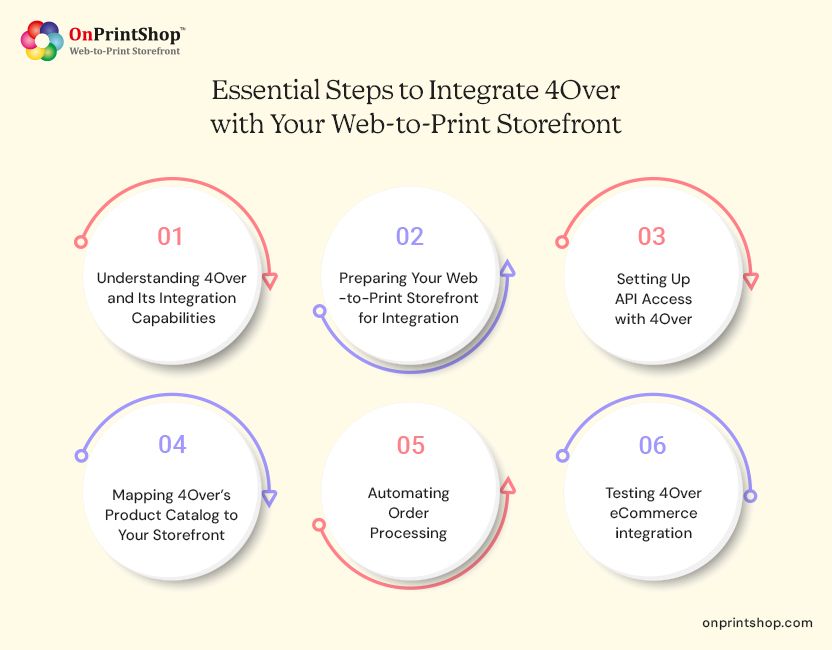
Step 1: Understanding 4Over and Its Integration Capabilities
Before starting with your integration, familiarize yourself with the capabilities of 4over printing and learn how this integration can help you reach more customers for winning more sales. Understand the product types it offers, compatibility of integration, as well as critical features including automatic product imports, order syncing, and processing.
Step 2: Preparing Your Web-to-Print Storefront for Integration
Make sure that your web-to-print storefront supports integration with the 4over system and enables you to seamless expand your product line. Check for compatibility issues with third-party applications, system requirements like software updates, features like product mapping and name customization to fit brand style, dynamic pricing options, shipping setup and more.
Step 3: Setting Up API Access with 4Over
Whether you are an already existing customer or a new customer of the trade printer, a 4over API access key will allow you to connect your web to print storefront with the 4over system. After this you can start importing the 4over products to your web to print storefront.
Step 4: Mapping 4Over’s Product Catalog to Your Storefront
When adding 4over’s product catalog to your print ecommerce storefront, you can do the following -
- You can choose certain products from 4over’s website and select specific sizes you want to offer your customers.
- You can control the hide/show functionality for any specific product for 4over.
- You can change the label name/text line of any specific product. Example: turnaround time could be changed to production time.
- Attribute title can also be changed. For example: 2 business days could be changed to 2 official business days.
- You add markup pricing of your choice based on fixed and dynamic pricing. In fixed markup you can add 10%, 20%, 30% and so on. In dynamic pricing, you can add markup lookup for price or quantity.
- Print shop owners can automate the shipping address importing process from 4over to the print storefront, eliminating the need for manually entering existing addresses.
- Also, web to print software provider like OnPrintShop offer automatic syncing of products and pricing at predefined intervals.
Step 5: Automating Order Processing
Orders received on your web to print storefront can be automatically synced and pushed for order approvals, print production and fulfillment to the 4over system via the W2P-driven order management software. You can also provide customers with real-time updates and notifications via automated emails to keep them informed about the progress of their orders.
Step 6: Testing 4Over eCommerce integration
After the integration has been completed, thoroughly test the newly implemented system to ensure that critical data like products, orders and shipping addresses are being correctly synced and processed for fulfilment. Test various scenarios from a customer's perspective and look for possible issues in product customization, order submission, and tracking, etc, to rectify errors and ensure smooth operations.
Best Practices for a Successful 4Over Integration with web to print
Before jumping into the web to print with 4over integration process, it is recommended to consider the below given best practices for ensuring you make the most of the implementation. Let’s see what these include.

Ensuring Compatibility between the Web-to-Print Platform and 4Over
Checking the compatibility of your storefront with the 4over system is the first important step of your integration. Your web-to-print storefront should have pre-built integration with 4over or support integration with third-party API for ensuring a seamless integration process.
Testing the Integration for Smooth Order Processing
Before your newly integrated system goes live, consider conducting a detailed testing to ensure accurate data syncing and error-free order fulfilment. Verify if tasks like product syncing between platforms, transmission of order details to 4over, and automation of order processing, are performed accurately and leverage the insights received for fixing potential issues.
Providing Customer Support
Once the web to print solution with 4over integration is all-set and live, ensure your customers have access to a highly trained customer support team for resolving queries and effectively navigating the storefront. The ability to get personalized assistance will ensure your customers don’t face any difficulties in browsing, ordering and tracking orders, resulting in repeat business.
Tracking Performance Metrics
Leverage reports & analytics tools in your web-to-print storefront to track the key performance metrics including order fulfillment times, data syncing errors between 4over and storefront, as well as error rates in order submission. Understanding these metrics will allow you to promptly resolve issues and optimize the online shopping experience for your customers.
To Sum UpA successful 4over-W2P integration can help you to expand your product range without the hassle of inventory management and take your print shop to new heights of success. We hope the steps and insights discussed in this guide were beneficial for you.Need more help? Don’t worry! Our OnPrintShop’s team of experts can help you understand how 4over and web-to print software integration works, providing a detailed demonstration to make this implementation a breeze for you.So, what are you waiting for? Request a demo with OnPrintShop today and know how you can start selling more with increased profits and less worries.
FAQ's
Are there any specific web-to-print software requirements for integrating with 4Over?
Can I customize the 4Over products in my web-to-print system?
Can I sync all 4Over’s products with my web-to-print storefront?
#1 Web to Print Software.
By submitting this form, you agree to our Privacy Policy





