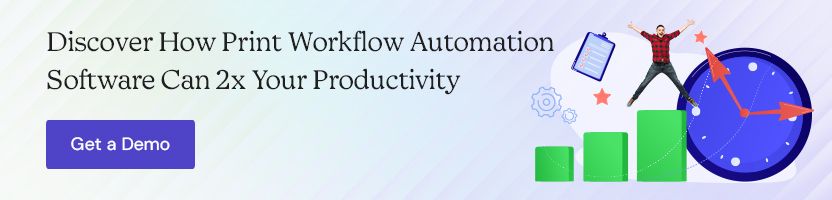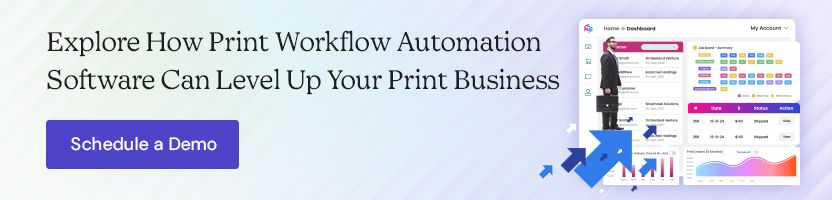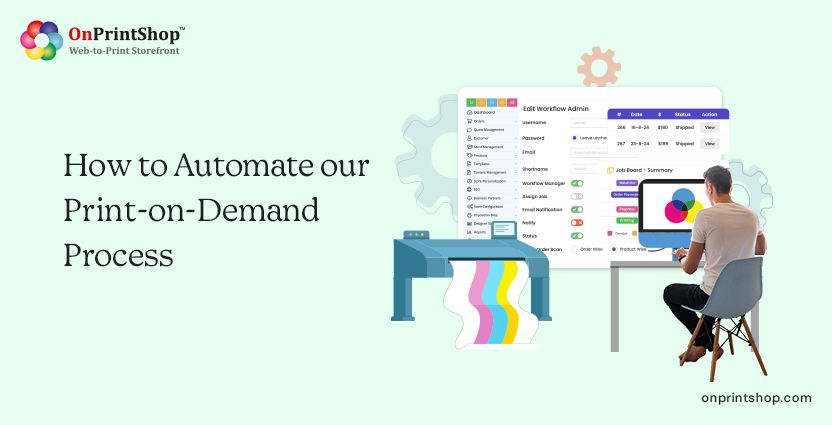OnPrintShop v12.3 is here: Smarter Personalization, Smoother Workflows & Admin Controls - Learn More
Back to Blog Page
A Complete Guide to Print Workflow Automation Software in 2026

Summary: Are manual print workflows holding back your print business? This blog explores how a print workflow automation software can streamline operations from start to finish, enabling you to do more work in less time. Read on to explore all the essential details for getting started with print workflow automation software in 2026.
Imagine a busy print business with orders flooding in from multiple platforms, there’s an urgent order and a file is missing, and print production is pending due to communication gaps. Despite all the staff working hard, the print operations are disorganized, and this leads to a delay in order delivery.
Situations like these are very common in print businesses that still rely on manual workflows. In 2026, many print providers have started shifting to automated workflows.
The printing market size is currently valued at $343.63 billion in 2025 and is anticipated to reach $402.75 billion in 2029 at a CAGR of 4.0% during the forecast period. This data shows that the printing industry is growing at a steadfast rate, and hence staying competitive requires adopting emerging technologies like modern print workflow automation software built for printers.
In this guide, we’ll walk you through everything you need to know about print workflow automation software, its necessity in 2026, and ways to implement it for maximum impact.
On This Page
- What is Print Workflow Automation?
- What is Print Workflow Automation Software?
- Key Benefits of Implementing Print Workflow Management Software
- How to Choose the Right Print Workflow Automation Software
- Core Features of Print Workflow Automation Software
- Steps to Successfully Implement Print Workflow Automation Software
- Why OnPrintShop’s Workflow Automation Software Stands Out
- Wrapping It Up
What Is Print Workflow Automation?
Print workflow automation is the utilization of an automation-based software, supported by integrations to automate every stage of the printing process. Instead of relying on manual operations, this approach requires the use of predefined rules and regulations backed by a robust software to streamline print jobs from start to end.
What is Print Workflow Automation Software?
Print workflow automation software is specialized software designed to automate every stage of the printing process. Instead of relying on manual operations, this software uses predefined rules and regulations to streamline print jobs from start to end.
You might wonder, why do you need to automate your print workflows? Well, here’s a quick comparison of manual and automated workflows to help you understand its impact on your print business.
Difference Between Manual vs. Automated Workflows
| Feature | Manual Workflow | Automated Workflow |
|---|---|---|
| Tasks Handling | Requires manual input to perform each operation | Uses pre-defined rules to perform automated operations |
| Communication | Often through email, phone call or walk ins | Manages communication from all sources in a central platform |
| Error Rate | High chances of human errors | Reduced errors due to automation |
| Speed | Slower turnaround times | Faster turnarounds with minimal delays |
| Scalability | Difficult to scale | Can easily handle large order volumes and expand business |
| Visibility | Limited tracking and updates on order status | Full visibility across all stages of the print workflow |
Key Components of Print Workflow Automation Software
Before you get into how print workflow automation software can help your print business, let’s dive into the key components of this automation.
1. Print Order Management
Utilizes high-tech print order management software to automate tasks like order intaking, scheduling, and processing.
2. Pre-Press Automation
Allows you to automatically generate print-ready files and get quick print approvals.
3. Production Management
Enables to assign print jobs to the right teams, schedule production, and track progress
4. Shipping and Fulfillment
Allows you to auto-generate shipping labels, track orders, and easily fulfill print orders
5. Inventory Management
Allows you to keep track of inventory and provides timely alerts during low stock levels
6. Customer Communication
Enables you to send automated order updates and notifications to keep customers informed
7. Reporting and Analytics
Provides insights about print order performance and other important metrics to help you optimize your business
Key Benefits of Implementing Print Workflow Management Software
Implementing print workflow automation software in a manually operated print business can make a transformative difference. Print business owners can achieve several benefits by automating print workflows. Let’s see what these include:
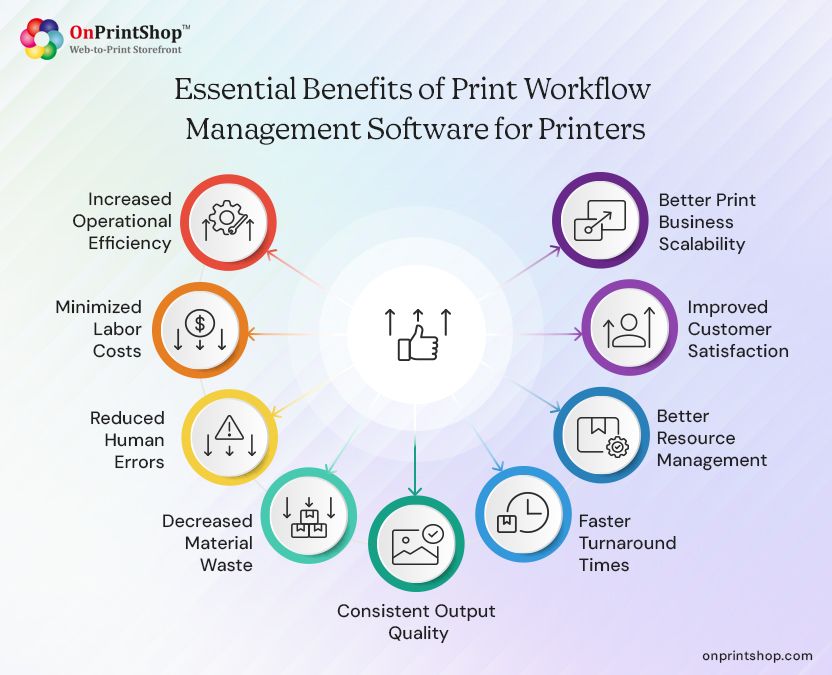
1. Increased Operational Efficiency
By implementing this software, you can speed up repetitive and manual tasks, thus achieving faster print job processing, streamlined workflows and an increase in the operational efficiency of your print business.
2. Minimized Labor Costs
With the rising issue of tackling labor shortages in the printing industry, printers can utilize print workflow automation capabilities to automate repetitive and manual tasks, reduce human errors, and optimize print job allocation, which ultimately minimize the spending on expensive labor.
3. Reduced Human Errors
Since workflow automation involves the utilization of pre-defined rules and regulations for print business operations, it reduces human errors to a greater extent and leads to less rework of print jobs.
4. Decreased Material Waste
Streamlined pre-press operations, accurate file checks, precise job scheduling, and automated inventory tracking help to significantly reduce errors, thus resulting in decreased material wastage.
5. Consistent Output Quality
By standardizing print operations with preset specifications, printing rules and guidelines, print business owners can achieve uniformity across different print runs and achieve consistent output quality.
6. Faster Turnaround Times
Streamlining the entire print production process from order entry, preflighting, proof approvals, job scheduling to tracking, can eliminate inefficiencies in workflows, reduce errors and deliver faster turnaround times.
7. Better Resource Management
Workflow automation software helps with better resource management by assigning print jobs to respective staff, optimizing equipment usage, enabling real-time tracking of resources, and scheduling production levels.
8. Improved Customer Satisfaction
Capabilities like a responsive user interface, simple print personalization, quick design approvals, 3D visualization of designs, real-time order updates, on-time- delivery, and easy reordering – all contribute to improving customer satisfaction.
9. Better Print Business Scalability
Automation makes it possible to scale your print business with little to no additional investment by enabling you to handle higher order volumes, expand into new customer segments, and add new products.
How to Choose the Right Print Workflow Automation Software
Choosing the right print workflow automation software in this rapidly evolving print landscape is no small feat. Let’s delve into a step-by-step approach to finding the right automation-driven printing workflow software for your print business.
1. Evaluate Your Business Needs and Workflow Challenges
Start by analyzing your existing print workflows, spot the gaps and pain points, unique needs and ways to overcome the challenges of your print business via automation. Having a good understanding of your business requirements will help you in selecting a relevant digital print workflow software that meets your expectations.
2. Look for Must-Have Features and Integration Capabilities
After evaluating your needs, consider the must-have features for your print business including compatibility with existing and third-party applications. Check if it supports scalability by allowing you to integrate with trade printers, expand into new product segments, and reach global customers.
3. Assess Support & Training Provided by the Software Provider
Ensure the print shop workflow software provider offers robust support and training to help your staff understand and adapt to the newly implemented system. This support and guidance from the W2P provider enables to keep your business growing and tackle workflow complexities with ease.
4. Request a Demo or Free Trial to Validate Your Choice
Check if you can avail a free demonstration of an automation-based print workflow management software to understand its real-world application on your print business. This feature will allow you to know in detail about the software’s web-to-print capabilities and see if it can help in improving your print operations.
Core Features of Print Workflow Automation Software
While there are several features that contribute to streamlining print workflows, some critical capabilities can make a huge difference in your print business. Here’s a list of a few standout features to look for in a print management workflow software. These include:
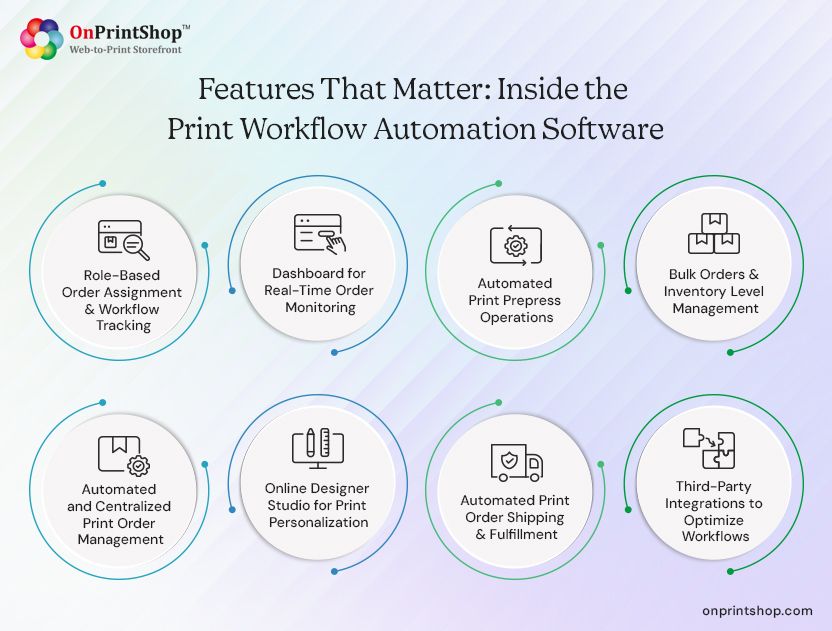
1. Role-Based Order Assignment & Workflow Tracking
This feature enables printers to assign print job tasks to designated members including sales representatives, staff of prepress, production, and delivery managers. With workflow tracking, printers can get complete visibility into the status of each print job and avoid confusion across departments.
2. Dashboard for Real-Time Order Monitoring
A dashboard displays the order data received from multiple sales channels in a centralized web-to-print platform. It gives a bird’s-eye view of all orders, customer details, and payment status, enabling real-time order monitoring and eliminating the need to manually check the order status with the teams.
3. Automated Print Prepress Operations
This automates repetitive prepress tasks such as creating print-ready files via color separation, image adjustments, print proofing, and automated imposition for seamless print production. Once the design is validated and approved in the prepress stage, it is automatically sent for production.
4. Bulk Orders & Inventory Level Management
Printers dealing with B2B clients, trade printers, or franchises often deal with bulk orders and need a robust feature for inventory management. Print automation software can effectively handle bulk orders with customization requirements by streamlining bulk order processing, tracking inventory levels in real-time, allocating resources, and more.
5. Automated and Centralized Print Order Management
With a print order management software, printers can unify data from all sales channels and manage the entire print order life cycle from a centralized platform. This approach helps to manage all orders from a single source, simplify order processing, and prioritize print jobs based on delivery timelines.
6. Online Designer Studio for Print Personalization
A modern online designer studio helps printers and customers to personalize print products from scratch or using pre-designed templates. It allows printers and customers to create professional-grade designs with zero design experience, eliminating the reliance on graphic designers.
7. Automated Print Order Shipping & Fulfillment
Using the innovative print fulfillment software, printers can manage all tasks from order processing, production scheduling, inventory management, printing, packaging, to shipping. By automating shipping and fulfillment, printers can reduce manual errors, achieve faster turnaround times, and increase customer satisfaction.
8. Third-Party Integrations to Optimize Workflows
An important feature in print business workflow management software is the support for web-to-print integrations with third-party applications like MIS, CRM, ERP, accounting, shipping, marketing, and more. This capability enables printers to optimize and accelerate print workflows from order placement to final delivery.
Steps to Successfully Implement Print Workflow Automation Software
Making the decision to automate workflows keeps you one step closer to competitiveness. However, the secret is in doing it the right way. Let’s delve into the step-by-step process for a successful implementation.
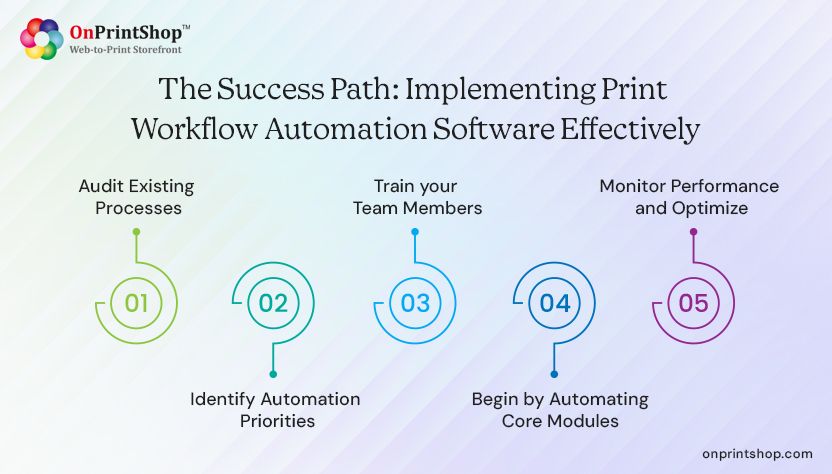
1. Audit Existing Processes
Before you automate your print business, start by auditing your existing print workflow from order intake to final delivery and find the bottlenecks in workflows.
2. Identify Automation Priorities
Identify the time-consuming, repetitive, and error-prone areas in your existing workflows and automate them using the print shop workflow management software.
3. Train your Team Members
Next, train your team members to utilize the software, helping them build confidence in using the system and overcome resistance to change.
4. Begin by Automating Core Modules
Choose a software provider that gives you the flexibility to start by automating core areas like order management, prepress, and workflow tracking, and expanding as required.
5. Monitor Performance and Optimize
After successful automation, utilize new-age reporting and analytics tools to track key performance indicators (KPIs) like order turnaround time, error rate, and customer satisfaction to optimize workflows.
Why OnPrintShop’s Workflow Automation Software Stands Out
OnPrintShop offers a scalable print workflow automation software that helps printers to streamline operations from order intake to final delivery. It allows you to do the following:
- Assign print job with dedicated role-based access
- Create defined workflows for different product profiles
- Get a centralized dashboard for birds-eye view on operations
- Simplify and automate print prepress operations
- Enhance stock management with real-time inventory tracking
- Schedule production based on priority level and material availability
- Optimize resource allocation to free up staff time
- Manage print orders from multiple sales channels
- Enable to maintain brand consistency across prints
By choosing OnPrintShop, you can automate various tasks in your print workflow. These include:
- Customer proofing and approvals
- Prepress checks
- Quote generation
- Print job routing
- Inventory updates and reorder alerts
- Shipping label generation and notifications
- Invoicing and payment processing
- Status notifications and internal alerts
- Reorder and job history management
Not only that, OnPrintShop offers 300+ third-party integrations to help you further optimize your print operations and scale your business.
Wrapping It Up!The digital transformation has made it mandatory for print businesses to move towards automation. If you haven’t automated your print workflows yet, then this is the right time to do so.Adopting AI-powered print workflow automation software like the ones provided by OnPrintShop can be a game-changer for your print business. This is because, OnPrintShop offers tailored web-to-print capabilities with flexible subscription models, ensuring it suits the unique needs of businesses.If you want to know how OnPrintShop can help to transform your print business workflows, then request a demo with OnPrintShop today. Our senior solution experts will not just help to detect the inefficiencies in your existing workflows but also help you in tackling it with strategic web-to-print solutions.
FAQs
Can print workflow automation software be customized to fit specific print business needs? 
Does print workflow automation software help in managing bulk orders? 
Can print workflow automation software assist in sustainability initiatives? 
#1 Web to Print Software.
By submitting this form, you agree to our Privacy Policy