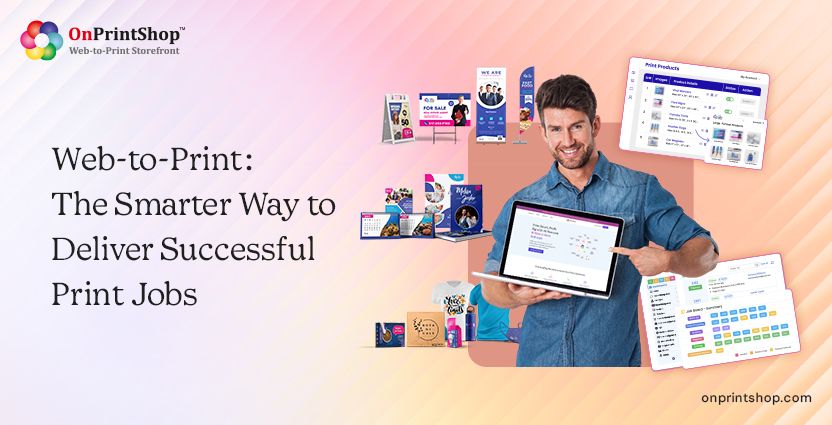OnPrintShop v12.3 is here: Smarter Personalization, Smoother Workflows & Admin Controls - Learn More
Back to Blog Page
Web to Print Editor: Everything You Need to Know

Summary: Are you finding it difficult to offer top-notch print personalization and editing capabilities for your print buyers? If yes, then this is your sign to read this comprehensive guide about web to print html5 editor for print ecommerce storefronts. From basics to actionable tips for choosing the right software, this blog will cover everything from A to Z.
With rapid advancements in the printing industry, having a web to print online editor and designer for print ecommerce storefronts can enable print shop owners to ensure customer satisfaction and win repeat business.
Utilizing innovative web-to-print online designer that provides easy-to-use tools to personalize and edit designs as per preferences can be truly game-changing.
Infact, as per research, almost 50% of customers believe that personalized products can be a great option for gifting purposes, and print shops offering customized items have seen a 40% decrease in returns of orders. This speaks volumes about the demand for personalization, making it evident that enabling customers to design at their own pace and time can be highly advantageous.
As we move forward, we’ll be diving into a whole new level of information that will allow you to delve into the world of online web to print editors. In this blog, you will discover the answer to why your print shop needs one, and equip you with all the necessary information to help you utilize the software to your maximum potential. Let’s begin.
On this Page
What is Web to Print Editor?
A web-to-print editor is an online editing tool that utilizes smart print designing capabilities for allowing users to customize, preview, proof and order print products.
Modern web-to-print editors are built with HTML5 markup language that offers form-based customization options and quick editing options for catering to the diverse needs of customers. The automatic designing capabilities in this editor allows you to offer varied print products like large format prints, calendar, photobooks and more, ensuring brand consistency across print products.
How Does a Web to Print Online Editor Work?
The web to print online editor works by simplifying the design creation process and enabling seamless print ordering. By offering in-built functionalities in the neo-modern print ecommerce storefront like ready-to-use design templates, 3d previewing capability, and automatic proofing options, print buyers can easily personalize designs as per their preferences.
On submitting the design for printing, the editor automatically makes the file print-ready with its pre-press capabilities, ensuring high-quality and accurate color reproduction in the final print product. This automation-driven process enables print shop owners to easily manage personalized print orders, boost sales, and ensure customer satisfaction.
Check out this video to know how the modern capabilities of a HTML5 design editor can boost customer experience.
Modern Web-to-Print Editor Features You Must Have

There are many notable features that need to be considered when selecting a web2print editor. These features simplify the process involved in product launching, design creation and, print ordering, saving valuable time and effort. Let’s look at what these include.
Ready-to-Use Templates for Quick Designing
The web-to-print editor must allow print buyers to utilize pre-designed templates, enabling them to quickly choose their preferred templates and personalize designs as per their convenience.
3D Preview of Designs for Enhanced Visualization
The capability to view 3D preview of designs gives a 360-degree visualization of how the personalized products will appear in the real-world, enabling print buyers to make better decisions about their purchases.
Design Proofing Capabilities to Get Accurate Prints
Consider innovative design proofing tools to enhance collaboration between designers and end customers, ensuring clear feedback and quick design approvals.
Background Adder/ Remover to Fine-Tune Designs
The w2p editor must have the capability for allowing print buyers to add appealing backgrounds or remove any unwanted background from the personalized design image.
Draft Mode & Version Control to Save and View Designs
Having a draft saving setting in your web2print enabled online editor is an advantage, as it can help your print buyers to have version controls of the created designs, thus eliminate the need for creating the entire design on a single go.
AI-Enabled Artwork & Content Creator to Simplify Designing
Consider an AI-driven feature that levels up web-to-print, enabling print shop owners to create SEO-friendly product descriptions and high-quality graphics for launching products in the print ecommerce storefront.
Color Management Capability to Achieve Consistent Colors
Ensure the editor enables print shop owners to appropriately select color spaces namely RGB, CMYK or LAB, manage gray colors, pantone colors and use advanced color management techniques to ensure accurate color representation.
Size Customization of Print Products as Per Preference
Look for the capability to customize product sizes by adding the preferred dimensions such as width and height in mm or inches, having the flexibility to personalize designs as per customer’s choice.
Image Integration from Social Media to Level Up Personalization
Consider the functionality that allows your print buyers to import images from social media platforms like Flickr and Picasa, thus enable them to easily access the images for personalizing designs and placing orders.
Benefits of Using a Web-to-Print Design Editor?
Utilizing a web-to-print based editor is a necessity in this fast-paced world and adopting the right one can make a huge difference on how your print purchasers perceive your print shop. Below given are the benefits of using a top-notch editor.

Increased Sales and Conversions with Simple Designing
Having a web to print online editor speeds up the design creation process, thus resulting in increased conversions and satisfied print purchasers. This simplified process attracts more customers and enhances the overall sales performance.
Reduced Errors and Rework with High-End Automation
A forward-thinking web-to-print editor eliminates the manual errors caused by print buyers, thus saving time and avoiding repeated revisions. With this approach for design creation, customers don't need to worry about errors and rework.
Streamlined Workflow with Seamless Integrations
By integrating web-to-print editors into the pre-press workflow, print shop owners can automate the file preparation process and make the designs ready for printing. This results in a streamlined workflow and helps to achieve faster turnaround times.
Enhanced Customer Experience with Easy-to-Use Tools
An advanced web-to-print editor with functionalities like pre-loaded templates and 3D visualization simplifies the design creation process for print purchasers, enhancing the customer experience and brand loyalty.
Who Can Benefit from a Web-to-Print Editor?
No doubt, the benefits of using a web to print backed editor are enormous. But who exactly can benefit from this feature-packed tool? Let’s reveal it in this section.
Print Service Providers
PSP’s can instantly generate AI-based content and images for the products, create templates from scratch or import SVG format template and personalize languages as per unique customer preferences.
Print Buyers
A modern web-to-print editor can enable print buyers to seamlessly create professional-grade designs quickly, preview them in 3d format, and proof them using approval workflows, without needing the expertise of a graphic designer.
Marketing Teams and Enterprises
Marketing teams and enterprises can leverage the brand-complaint templates in the web-to-print editor and utilize it for creating stunning designs as per the branding guidelines, ensuring consistency in brand elements across multiple locations.
How Can You Choose the Finest Web-to-Print Based Editor?
Although there are several design editors available in the market, choosing the finest web-to-print based editor for your print business can be a challenging task. When making this decision, print shop owners need to consider several crucial factors. These include -

1. Alignment with Print Business Model
Select a W2P editor as per your business model – B2B, B2C or both, accommodating to the unique needs of your clients. A B2B model might require feature sets like standardized design templates, whereas a B2C model might require easy design personalization capability, and a combined model may need a combination of all the features in B2B and B2C models.
2. Customization and Branding Management
Choose an editor that offers advanced web to print storefront themes, provides the flexibility to customize diverse products of multiple sizes, and enables to select a suitable color pallete. Functionalities like locking branded elements for maintaining brand compliance and ensuring consistency across prints are a must-have in a web-to-print editor.
3. Ease of Use and Mobile Compatibility
Ensure the chosen editor is easily accessible to everyone, offers smooth navigation across the platform, and can be operated via any device without any technical expertise. Know that mobile-friendliness can boost sales of print eCommerce businesses, by providing convenient designing, usability, and print ordering across devices.
4. High-Resolution Output and Design Quality
Find an editor that automates the quality check processes of your print products and ensures your end-customers receive high-resolution outputs. Print shop owners can achieve this by utilizing an editor that provides a warning message when uploaded a low-quality image and not proceeding for production until a high-quality image is added.
5. Efficient Approval Workflow
Consider a web-to-print editor that offers quick approval workflows with effortless collaboration between designers and print purchasers, get instant design previews, and provide feedback. Also, look for features like version control to view the design drafts, track design revisions, and approval cycles, along with a log of submission date and time.
6. Support for Vector and Raster Graphics
Look for an online web to print driven editor that allows print shop owners to choose from vector and raster graphics, providing the flexibility for different products and design requirements. Additionally, consider RIP (Raster image processing) systems which utilize color conversion mechanisms for ensuring accurate color reproduction.
7. Variable Data Printing Capabilities
Consider an online editor that supports robust variable data printing to personalize each print, allowing print purchasers to add information like names and addresses by uploading CSV data. Furthermore, features like smart content merging rules and conditional personalization options in VDP can simply bulk personalization of dynamic prints.
8. Compatible for Integration with Your Existing Systems
Ensure that the web-to-print editor is compatible with your existing print ecommerce storefront and can be integrated via an API integration to ensure smooth transition. However, opting for a holistic W2P solution that's equipped with an intuitive editor can provide features like centralized management of storefront, inventory, and orders.
Why Opt for OnPrintShop’s Web2Print Editor?
OnPrintShop’s html5-based online designer studio stands out from the rest due to its versatility and AI-driven features, allowing print shop owners to offer a streamlined design and print ordering process.
It offers customer-focused capabilities like mobile-responsive interface, comprehensive design library, 3D visualizing tool in JPG and PDF formats, and proofreading tools.
Its feature-set also includes business-centric capabilities like AI-based image and content generator, custom color palettes, rule-based customization, and CSV-based variable data printing.
Moreover, the seamless approval workflows supported by these editors enables effective collaboration between the graphic designers and print buyers, thus ensures quick feedback and approvals.
Over to YouAs we wrap up this blog, you must have gained a solid understanding of why investing in an advanced web-to-print editor & designer is crucial in this competitive printing industry. With several editors available in the market, finding the ideal one that matches your exact printing requirements is the secret to running a successful online print shop.Opting for an intuitive web to print editor with AI-enabled design customization capabilities - like the ones offered by OnPrintShop, modern print shop owners can experience a significant rise in customer satisfaction levels.If you are looking to upgrade your print shop with an all-inclusive web to print focused editor or considering a one-stop web to print solution, your search ends here. Request a demo with OnPrintShop today to experience next-generation W2P capabilities and optimize the design creation process for your print purchasers.
FAQs
How do web-to-print inspired design editors handle high-resolution images? 
How secure are web-to-print fueled editors in protecting print purchaser’s data?
How does a web-to-print powered design editor contribute to sustainability efforts?
#1 Web to Print Software.
By submitting this form, you agree to our Privacy Policy