Back to Blog Page
CMYK vs RGB: What Every Printer Must Know Before Hitting Print
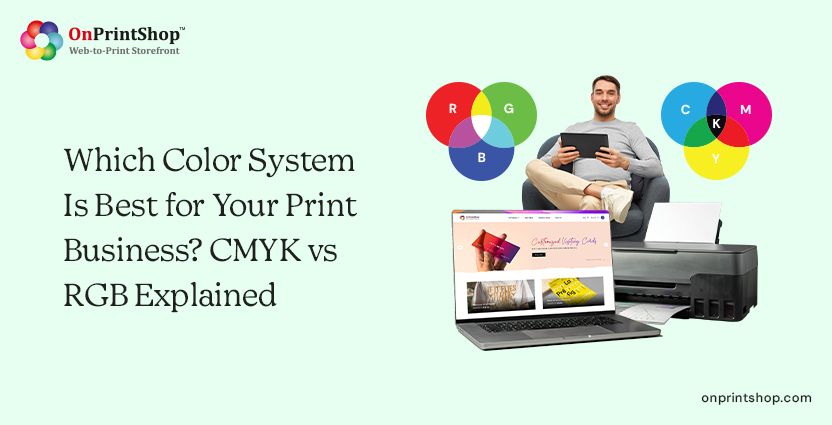
Summary: RGB and CMYK are the two most common color models in printing. But do you know which one is suitable for a print business that utilizes web to print technology? In this blog, we will uncover which color model is the most preferrable, which one is not and how you can perform effective color management for prints.
The ability to achieve accurate color representation and precise artwork in final prints is one of the most important factor for a successful print business.
Infact, research says that, color plays a significant role in boosting brand recognition and a majority of a buyer's initial product judgement is based on color alone.
By allowing customers to personalize designs and offer printed products that have colors as close as possible to the design on-screen, can help you win the customer’s trust and retention.
But how do you achieve this? Well, it's simple. By opting for a advanced web to print solution, deciding between CMYK and RGB and following a few color management strategies, you can surely get those perfect prints that will bring you more customers.
Although CMYK and RGB might sound like a jargon, its not that complicated to understand. It doesn’t matter whether your expertise lies in b2b or b2c sector, keep reading as we'll be simplifying the concept of RGB vs CMYK for print and help you make the right choice for your print business.
On This Page
Understanding the Color Models: CMYK and RGB
CMYK and RGB are color models that mix different colors to produce a range of color possibilities. As a print business owner, it is crucial to understand how printing in rgb vs cmyk can make a huge difference in the final print output. Let’s have a closer look on these two color models.

CMYK (Cyan, Magenta, Yellow, Black)
CMYK is a subtractive color model used in color printing and can create up to four billion different colors. It’s named ‘subtractive’ because inks subtract the colors red, green and blue from white light to produce cyan, magenta and yellow; combining these produces a black color.
RGB (Red, Green, Blue)
RGB is an additive color model which is popularly used for on-screen applications and can create upto 16,777,216 colors. Its called as additive because it adds wavelength to the colors red, green, blue that light up at different intensities to produce a diverse range of colors.
Differences between CMYK and RGB
The color models CMYK and RGB have certain differences that every print enthusiast should be aware of. Here’s a quick comparison between CMYK vs RGB printing to help you understand these concepts in a simplified manner.
| CMYK | RGB |
|---|---|
| The primary colors are cyan, magenta, yellow, and black | The primary colors are red, green, and blue |
| Performs subtractive mixing to create black | Performs additive mixing to create white |
| Suitable for smaller file sizes | Suitable for larger file sizes |
| CMYK has a smaller gamut or range of colors | RGB has a larger gamut or range of colors |
| Suitable file formats for prints include PDF, TIFF, and EPS | Suitable file formats for web use include JPEG, PNG, and GIF |
| Applications include physical prints like posters, flyers, brochures, packaging, and more. | Applications include digital artwork, designs for websites and applications, graphics for video clips, and more. |
The Role of RGB in On-Screen Designing
RGB is a popular color model for creating and displaying vibrant designs on digital devices like television and computer. Let’s understand what role it plays in on-screen designing along with its advantages and limitations.
How RGB Colours are Created and Displayed on Screen
As already discussed, RGB color model works by additive color mixing, combining red, green and blue to create a variety of colors. When all these three colors combine at their maximum intensity levels, they create white light.
On the other hand, when the intensity levels of these colors are set to zero or there is absence of light, they produce black. Different combinations make different colors. For example: red and green makes yellow.
Advantages of using RGB for Digital Print Media
- This color model makes it possible to take 256 shades of these 3 colors and create over 16 million different colors.
- Although RGB cannot display the same color output across devices, it can produce highly dynamic and vibrant visuals for creating digital graphics.
- This color model has a wider color gamut with the capability to produce a larger palette of colors with different shades of colors.
Limitations of RGB when Transitioning to Print
RGB color model is not utilized in the production for physical prints and hence requires conversion to CMYK before printing. However, this conversion may also not provide accurate print output. Let’s know about its limitations when transitioning to print.
Difference in Color Gamut or Color Range
RGB color model which is built for light-based displays has a wider gamut or range of colors as compared to CMYK. When converted to CMYK, the less color availability in it creates inaccurate reproduction and a dull appearance on the print.
Variation in Brightness, Vibrancy and Saturation
Screens emit light directly, making RGB graphics appear brighter. On the other hand, CMYK relies on reflected light from the ink and paper, making it to appear differently in terms of brightness, vibrancy and saturation.
The Necessity of CMYK in Printing
CMYK is popularly known for physical print applications and is a must-know color model for all print businesses. Let’s know about why CMYK is necessary in printing.
How CMYK Colors are Created and Printed
CMYK printing utilizes the technique of overlapping and mixing tiny dots of cyan, magenta, yellow, and black inks for achieving desired colors in prints.
Benefits of Using CMYK for Print Media
Now that we have discussed the basics of CMYK printing and where it can be utilized. Let’s move on to how this color model can help print businesses to create digital media.
1. Achieve Consistent Colors throughout the Design to Print Process
Regardless of whether you are viewing your design on screen or in the print, this color model can help you achieve uniformity, precision and bright cmyk colours.
2. Ensure Cost-Efficiency with Color Versatility and High-Volume Printing
Since it has a narrower color gamut as compared to RGB and still can create a huge number of color combinations, it is highly beneficial for producing large volume of prints while maintaining cost efficiency.
3. Get Faster Turnaround Times by Eliminating Color Model Conversion
Opting for CMYK during the designing process ensures that you do not require conversion to any other color model and enables you to achieve faster production times.
4. Ensure Sustainability by Reducing Material Caused due to Reprints
Utilizing CMYK colors for printing does not require any conversion, and hence you can ensure reduced ink, less material wastage and a lesser impact on the environment.
Challenges of Converting RGB Designs to CMYK for Printing
Although RGB is a popular color model and is widely used. There are certain challenges that users face when converting RGB designs to CMYK.
Noticeable Color Shifts after Conversion
Due to the limited color gamut of CMYK, converting a RGB file to CMYK can cause noticeable color shifts from screen to print.
For example, a neon-like green in screen may appear yellowish-green when printed using the CMYK color model.
Requires Proper Setting to Print Pure Black & White
RGB uses a combination of red, green and black at high intensities to create white and set at low intensities to create black. While CMYK uses black(K) for creating the black color and no ink on paper to achieve white, making it difficult to achieve print pure black and white after conversion.
Complex and Time-Consuming Conversion Process
Converting an RGB file to CMYK requires you to follow a complex and time-consuming procedure that involves using color profiles and specialized software. Although it is not recommended to convert RGB to CMYK due to color alteration in final output, the transition is possible by following proper steps for conversion.
Best Practices for Managing CMYK and RGB in a Print Business
It's a known fact that utilizing web-to-print solutions can ensure precise color reproduction and consistency in colors across prints. When it comes to print businesses, it's not about choosing between RGB and CMYK, it's about learning to manage both the color models effectively. Below given are a few best practices for managing it the right way.

Provide Guidelines to Staff and Customers on RGB vs. CMYK
Ensure to provide clear guidelines to your staff and customers about the difference between RGB and CMYK, and how each color model will display designs on screen as well as in print. This will enable designers and customers to create artworks with accurate colors from the beginning, avoiding any surprise in the final output.
Implement Automatic RGB to CMYK Conversion Tools
Opt for an automatic RGB to CMYK conversion tool for your print business to ensure that your staff can adjust the colors in designs accurately and precisely, avoiding the hassle of manual work. Train them on how to leverage the automation-driven tool to align with the print standards and match the color requirements.
Provide Design Templates for CMYK or RGB for Print
Print businesses can select their preferred color palette type which includes RGB, CMYK, or their advanced versions and provide customers with pre-loaded templates for design creation. Your customers can leverage these templates for customizing eye-catching products with their choice of design, colors, fonts and cliparts.
Offer 3D Visualization of Print Designs
Enable your customers and designers to view a 3D preview of how designs will appear after they are printed, enhancing their decision-making and encouraging reorders. Irrespective of which color model you have enabled for your customers, i.e. RGB or CMYK, ensure your customers receive the same final output as visualized in the design preview.
Use Preflight Tools to Check File Readiness
Print businesses can utilize automation tools to manage RGB and CMYK for performing tasks like preflighting of each print job, ensuring to detect any inaccuracies in designs and fix them before printing. By rectifying issues like incorrect color space selection, inappropriate ICC profile selection, file format errors, resolution problems or poor-quality images, you can ensure an error-free output.
Standardize Color Management Across Devices
Since different devices have varied color displaying capabilities, it is essential for you to standardize color management across devices like monitors, scanners and printers for maintaining consistency across devices. Utilize an advanced b2c web to print storefront that allows to select correct ICC profiles and implement color management strategies to enable accurate color reproduction.
How OnPrintShop Can Help in Managing CMYK and RGB Colors?
OnPrintShop upgrades it web-to-print solution consistently and launches new capabilities for simplifying complex tasks like color management. Our high-tech online desinging tools automates the management of color models like CMYK and RGB, making it a breeze for print businesses. Let’s quickly understand how OnPrintShop make this possible.
Offers Flexibility to Select the Specific Color Pallete Type
OnPrintShop offers print businesses to choose from color pallete types namely RGB, CMYK, advanced RGB and advanced CMYK to be displayed on the web-to-print storefront. You can add colors to the pallete by either entering the color codes in a manual way or by uploading a CSV file.
Provides Color Mapping for Accurate RGB/CMYK Translation
Print businesses can leverage OnPrintShop’s RGB-CMYK mapping feature that allows to define a RGB color value and associate it with a specific CMYK value as per the specifications of printer. This enables you to achieve accurate color conversion and provide your customers with a satisfactory print output.
Offers Gray Color Settings for Achieving Precise Color Control
The gray color setting in OnPrintShop’s innovative b2b web-to-print storefront allows you to manage the gray color pallete as per your printer specification and achieve precise control over grayscale printing. You can choose from 100 default gray colors or add more colors by simply entering the gray color value from 0 to 1 and the Hex (RGB) value color code.
Provides Pantone Color Setting and Custom Color Management
OnPrintShop allows print businesses to select from 900+ Pantone colors or add their own color by entering Pantone color name, HEX color code, tint value, RGB and CMYK colors. This capability of standardizing color interpretation enables you to achieve consistent colors across materials and meet the branding needs of customers.
Wrapping it Up!In a nutshell, CYMK is the best for printing applications and RGB is suitable for on-screen media. Designs created using RGB need to be converted into CMYK model to achieve color precision and hence CMYK is the most suitable option for print businesses.Opting for a neo-modern web-to-print solution for printers like the ones provided by OnPrintShop, print businesses like you can get complete control over your color management process with capabilities like customized color palletes and automation-driven tools.Wondering how to step up the color management ladder for your prints and not sure about how to get started? Request a demo with OnPrintShop today and experience the difference for yourself!
FAQs
Can all printers reproduce the same range of colors? 
Do I need to convert RGB to CMYK for printing?
What are the consequences of using RGB colors in a CMYK project? 
#1 Web to Print Software.
By submitting this form, you agree to our Privacy Policy






