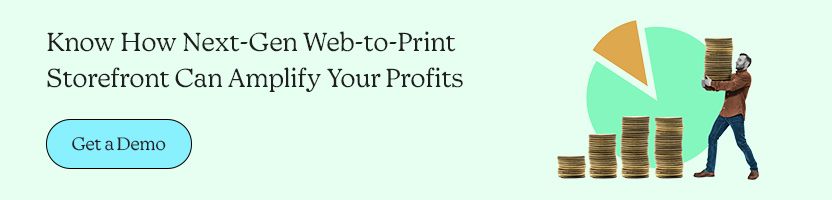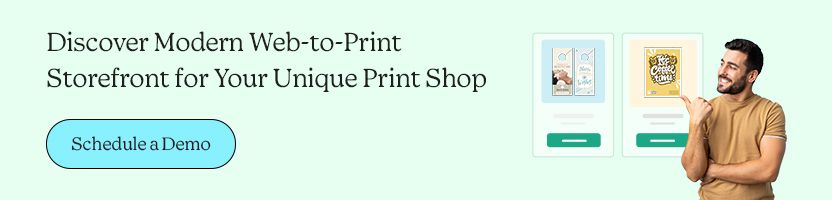OnPrintShop v12.3 is here: Smarter Personalization, Smoother Workflows & Admin Controls - Learn More
Back to Blog Page
How to Launch a Printing Storefront: Essential Steps for Success

Summary: Are you a print business owner planning to launch your first-ever web-to-print storefront? If so, this comprehensive guide is a must-read for you. Delve into the step-by-step process to set up your web2print storefront and achieve 360-degree control of your print shop.
In the digital world, where the print ecommerce industry is booming, implementing a highly profitable web-to-print storefront for your print shop can truly be a game-changer. According to a report, the eCommerce Software market revenue is significantly increasing and is expected to reach US$9.72 billion by the year 2029.
Although web2print technology offers transformative benefits for the success of a print ecommerce store, ensuring successful implementation is necessary. This is possible only when you have selected a robust web-to-print storefront and are aware of how to leverage it for optimizing your online print shop.
In this blog, we will be exploring the step-by-step method to effectively set up your print ecommerce website and utilize it for maximum profitability. Read on!
Important Steps to Set Up a Web-to-Print Storefront

Setting up a web to print shop might sound like a complicated task. But no, its not! By knowing everything about a web-to-print storefront and following the right strategies, the implementation can be a breeze. Let’s look how you can achieve this without investing a lot of time.
Step 1: Identify Your Core Print Products
The first step to setting up an online print shop is identifying the core products that you wish to offer your customers. You can do this by understanding your market niche and conducting careful product research.
Consider aspects like -
- Finding the products that solves the pain points of customers
- Offering one-of-a-kind products with high-end personalization
- Finding the most trending and in-demand products
- Providing eco-friendly items or offering a sustainable version of an existing product
Whether you want to offer large format prints, business cards, brochures, calendars, booklets or a combination of all, the choice is yours.
Step 2: Choose and Purchase a Domain Name
A unique and SEO-optimized domain name can help you build a professional online presence for your print ecommerce storefront. This will make it easier for your customers to recognize your brand and access your website.
For choosing the best domain name, consider aspects like -
- A short and memorable name for your brand
- Names with SEO-friendly keywords added to it
- A broad name to suit your future business expansion
- Security features like SSL encryption and WHOIS privacy
Print shop owners like you can invest in a high-quality domain from domain name registrars like IONOS, Hostinger, GoDaddy or Dynadot.
Step 3: Choose a Reliable Web-to-Print Solution Partner
Finding the most appropriate web to print solution partner is one of the crucial steps in this journey. You can analyse your print shop requirements, determine your overall budget and see if the web2print partner can align with your long-term goals.
Consider the following factors for making the right choice -
- Research and compare potential W2P providers and their offerings
- Access demos and guides to understand the storefront features
- Ensure they introduce consistent market relevant upgrades
- Check reviews about the quality of onboarding and ongoing support
Modern web to print partner like OnPrintShop offer customizable storefronts with eye-catching w2p themes and provide capabilities like print estimating tool, approval workflows, online designer with pre-designed templates, support for 300+ integrations and much more.
Step 4: Set Up E-Commerce Functionality
The functionalities in an ecommerce print storefront determine if customers will keep coming back to you for making more purchases and recommend your store to others. Here are key functionalities you need to configure in your web-to-print storefront.
Product Catalog to Easily Browse and Make Purchases
Create unique images and content for the product to be published on your storefront, segment them based on their categories and add customization options like choice of size, paper, and finishing type.
Payment Gateway Integrations to Ensure Secured Transactions
Configure payment integrations and display them on the checkout page of your storefront, enabling secure transactions for your customers via multiple payment methods like cheque, PayPal, etc. By offering different options for online and offline transaction, print shop owners can ensure to accommodate the varied customer preferences.
Shipping & Pickup Options for Hassle-Free Order Deliveries
Set up and display multiple shipping methods like flat, weight-based, quantity-based or the option to opt for 3rd party shipping providers like UPS and FedEx in the print shop storefront. Provide methods like standard and express shipping along with the estimated delivery time and price, as well as local pickup option to save the shipping cost and time of your customers.
Reasonable Pricing and Discounts to Win More Customers
Set discount on one or multiple products by enabling your customers to avail them using a coupon code from the shopping cart page. By offering products at a discounted price, print shop owners can encourage customers to buy new products, increase business sales and build a loyal customer base.
Print Order Management Capabilities for Effortless Operations
Ensure that your w2p-driven order management software can centralize all your orders in a unified platform, enabling you to get a 360-degree view of operations from order confirmation to delivery. Opt for features like automation-powered order creation, status tracking and managing multiple sales channels centrally for a smooth order management workflow.
Step 5: Test Your Storefront Before Launch
Before launching your online web to print store, test all the functionalities in the storefront from a customer’s perspective. This will help you to know whether the implementation has been successful or needs any improvement.
Consider performing tasks like-
- Browse products and customizing designs using templates
- Make payments, adding products to cart and placing orders
- Track orders in real-time from order placement to delivery
- Check if the print ecommerce storefront is mobile-friendly
By rectifying bugs before going live and making sure that your storefront functions smoothly, print shop owners can ensure that customers don't face any difficulties during the print ordering process.
Step 6: Promote Your Web-to-Print Storefront
After the launch, focus on promoting your storefront via advanced marketing automation tools that are provided by your web to print solution partner. Leveraging this functionality can help print shop owners to boost brand recognition, reach more global customers, engage with them and win more sales.
Consider utilizing marketing automation tools like-
- Email marketing to send automated email campaigns
- Personalized SMS to enhance direct communication with customers
- Omnichannel engagement to reach potential clients across multiple platforms
- Customer journey tracking to tailor messaging for better conversions
Although promoting your products to a global audience can be a tricky task, using the right strategies can help you reach your marketing goals quickly and efficiently.
Step 7: Analyse Performance and Optimize
How can you determine if your implementation has worked or not, if you don’t track the performance data? Utilize robust reporting and analytics tools to analyse the performance of your web to print storefront and further optimize them based on the tracked insights.
A powerful performance tracking tool can -
- Centralize actionable data in a single dashboard
- Show real-time metrics based on sales analysis
- Provide insights on customer’s online behaviour
- Offer valuable data into inventory levels and activity logs
Monitoring metrics like these can allow print shop owners to identify the areas where your storefront needs improvement, make intelligent decisions and achieve competitive advantage.
Over to YouWe hope this blog has helped you to understand the critical steps involved in a launching a web-to-print storefront. By now, you must be well-equipped about the intricacies involved in launching your first ever print ecommerce storefront and hence might need some expert guidance.By opting for a web-to-print solution partner like OnPrintShop, you can get advanced web-to-print storefronts that are cost-effective, secure and mobile-optimized.What’s more? You can get complete guidance to implement and run your unique print shop successfully and stand out from the competition.So, why wait? Book a personalized demo with our solution experts today to learn how you can take your print shop online for achieving outstanding growth and profitability.
FAQ's
What is a web-to-print storefront?
What are the types of web to print storefront and who can utilize it?
How long does it take to launch a web-to-print storefront?
#1 Web to Print Software.
By submitting this form, you agree to our Privacy Policy